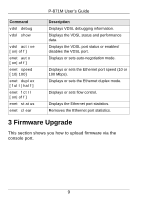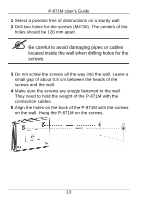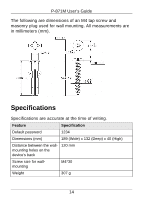ZyXEL P-871-G1 User Guide - Page 9
Firmware Upgrade
 |
View all ZyXEL P-871-G1 manuals
Add to My Manuals
Save this manual to your list of manuals |
Page 9 highlights
P-871M User's Guide Command vdsl debug vdsl show vdsl active [on|off] enet auto [on|off] enet speed [10|100] enet duplex [full|half] enet fctrl [on|off] enet status enet clear Description Displays VDSL debugging information. Displays the VDSL status and performance data. Displays the VDSL port status or enables/ disables the VDSL port. Displays or sets auto-negotiation mode. Displays or sets the Ethernet port speed (10 or 100 Mbps). Displays or sets the Ethernet duplex mode. Displays or sets flow control. Displays the Ethernet port statistics. Removes the Ethernet port statistics. 3 Firmware Upgrade This section shows you how to upload firmware via the console port. 9

9
P-871M User’s Guide
3 Firmware Upgrade
This section shows you how to upload firmware via the
console port.
vdsl debug
Displays VDSL debugging information.
vdsl show
Displays the VDSL status and performance
data.
vdsl active
[on|off]
Displays the VDSL port status or enables/
disables the VDSL port.
enet auto
[on|off]
Displays or sets auto-negotiation mode.
enet speed
[10|100]
Displays or sets the Ethernet port speed (10 or
100 Mbps).
enet duplex
[full|half]
Displays or sets the Ethernet duplex mode.
enet fctrl
[on|off]
Displays or sets flow control.
enet status
Displays the Ethernet port statistics.
enet clear
Removes the Ethernet port statistics.
Command
Description