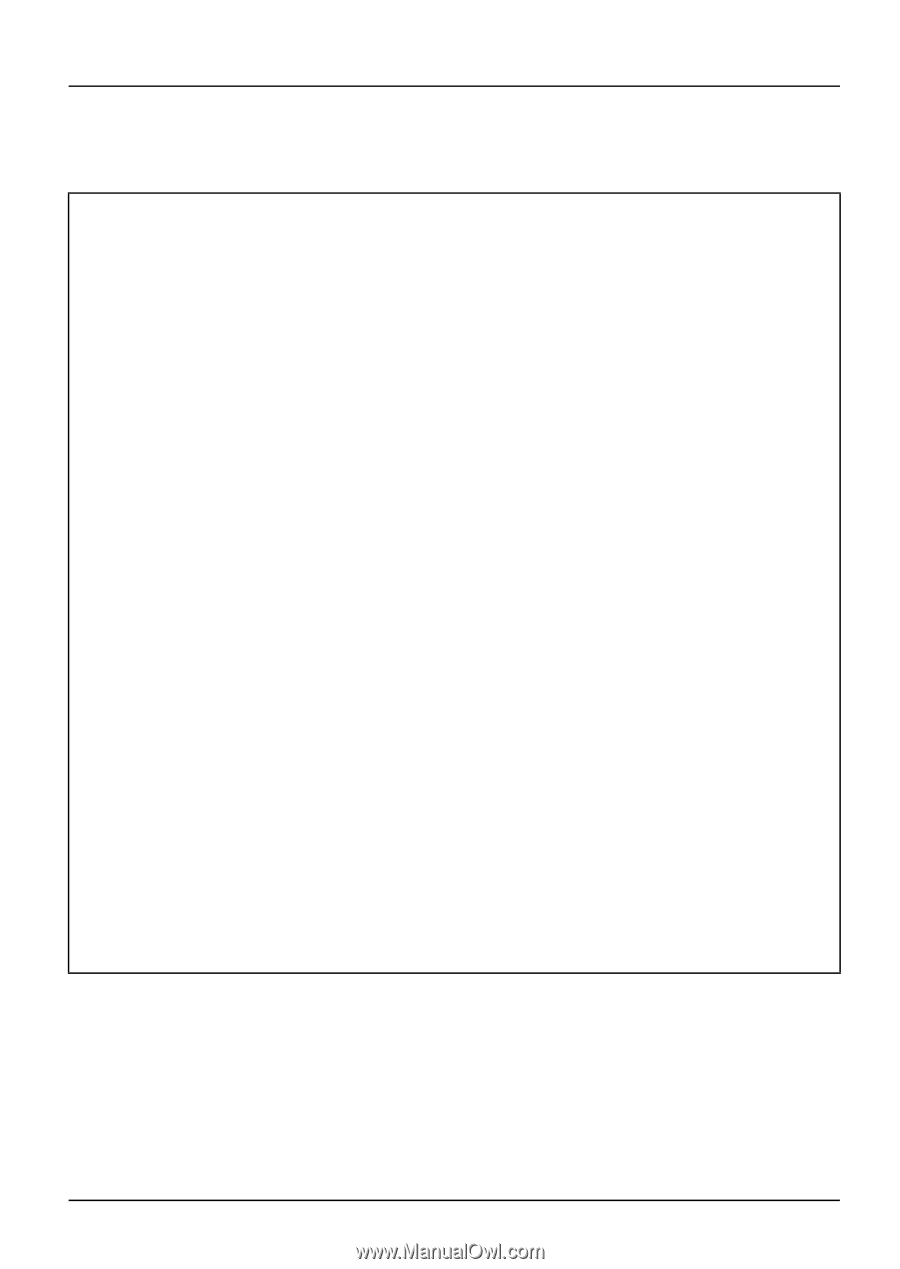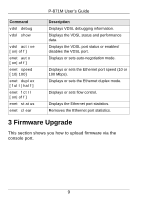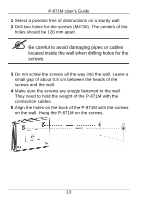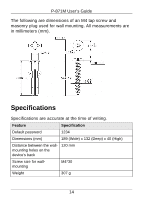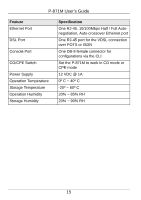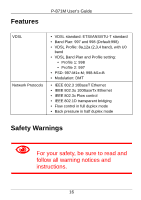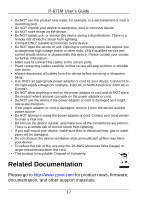ZyXEL P-871-G1 User Guide - Page 12
Wall-mounting Instructions
 |
View all ZyXEL P-871-G1 manuals
Add to My Manuals
Save this manual to your list of manuals |
Page 12 highlights
P-871M User's Guide 6 After a successful firmware upload, the P-871M restarts. VDSL>upgrade fw This operation will overwrite the old firmware! Continue?(Y/N) y You MUST NOT abort this operation after XMODEM data transfer begins. Otherwise the device will be damaged. Restart your device before XMODEM transfer begins to quit the upgrade process. Press any key to start... Send firmware using the Xmodem protocol from your terminal emulator now... CCCCCCCCCCCCCCCCCCCCCCCCCCCCCCCCCCXmodem successfully received 268288 bytes Firmware upgrade success!! Rebooting... Press any key to bypass loading Modem Code and Configurations... User configurations does not exist, use default configurations instead!! ZyXEL(R) Prestige VDSL-LT Modem Version ME1(AWP.0) Copyright (C) ZyXEL Corp 2005-2008. All rights reserved. System initializing... VDSL Modem Code Version: 030103 VDSL Profile: 12a,PSD:998-M1x-B Reset VDSL Chip... Writing 98844 bytes Modem Code... Platform, Port initialized Password: 4 Wall-mounting Instructions Complete the following steps to hang the P-871M on a wall. 12