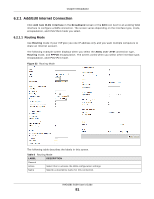ZyXEL VMG4381 User Guide - Page 80
Table 7, Label, Description
 |
View all ZyXEL VMG4381 manuals
Add to My Manuals
Save this manual to your list of manuals |
Page 80 highlights
Chapter 6 Broadband Table 7 Network Setting > Broadband (continued) LABEL 802.1p 802.1q IGMP Proxy NAT Default Gateway IPv6 MLD Proxy Modify DESCRIPTION This indicates the 802.1p priority level assigned to traffic sent through this connection. This displays N/A when there is no priority level assigned. This indicates the VLAN ID number assigned to traffic sent through this connection. This displays N/A when there is no VLAN ID number assigned. This shows whether the Device act as an IGMP proxy on this connection. This shows whether NAT is activated or not for this connection. This shows whether the Device use the WAN interface of this connection as the system default gateway. This shows whether IPv6 is activated or not for this connection. IPv6 is not available when the connection uses the bridging service. This shows whether Multicast Listener Discovery (MLD) is activated or not for this connection. MLD is not available when the connection uses the bridging service. Click the Edit icon to configure the WAN connection. Click the Delete icon to remove the WAN connection. VMG4381-B10A User's Guide 80