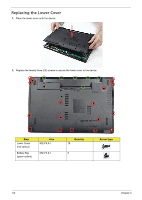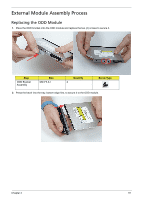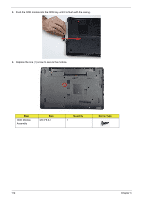eMachines E732 eMachines eME732 Series Service Guide - Page 123
Replacing the Keyboard, correctly seated.
 |
View all eMachines E732 manuals
Add to My Manuals
Save this manual to your list of manuals |
Page 123 highlights
Replacing the Keyboard 1. Connect and lock the touchpad FFC to the mainboard connector. 2. Place the keyboard face down on the upper cover. Connect the keyboard FPC to the mainboard and secure the locking latch. 3. Turn the keyboard over and slide the front edge into the upper cover, ensuring that the four locating tabs are correctly seated. Chapter 3 113
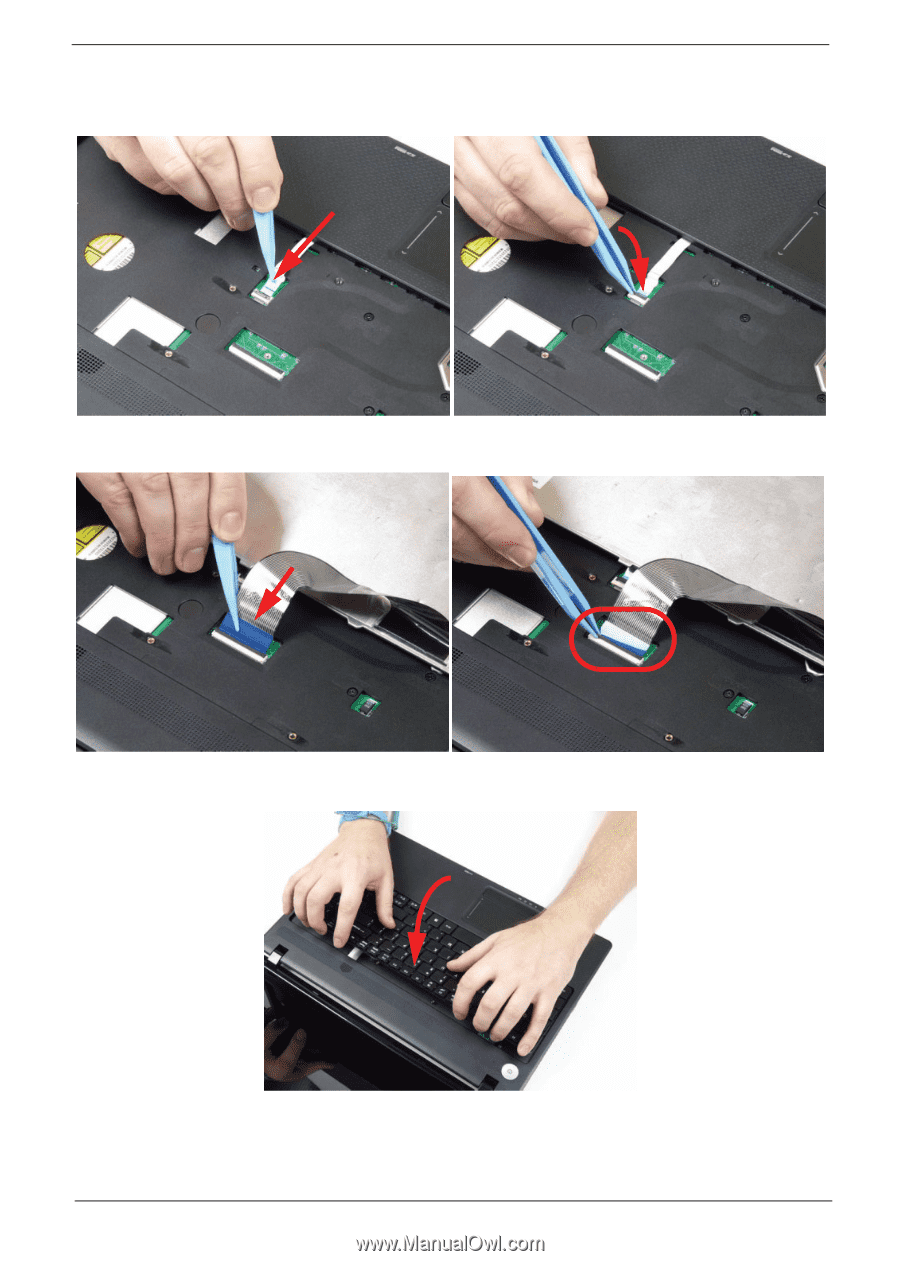
Chapter 3
113
Replacing the Keyboard
1.
Connect and lock the touchpad FFC to the mainboard connector.
2.
Place the keyboard face down on the upper cover. Connect the keyboard FPC to the mainboard and secure
the locking latch.
3.
Turn the keyboard over and slide the front edge into the upper cover, ensuring that the four locating tabs are
correctly seated.