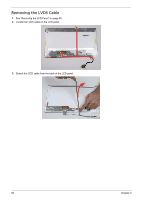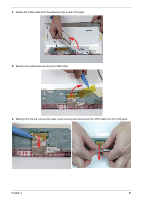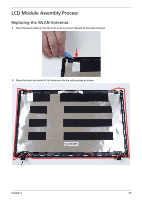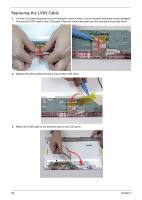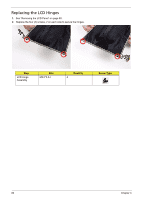eMachines E732 eMachines eME732 Series Service Guide - Page 94
Replacing the LVDS Cable, Attach the LVDS cable to the adhesive strip on the LCD panel.
 |
View all eMachines E732 manuals
Add to My Manuals
Save this manual to your list of manuals |
Page 94 highlights
Replacing the LVDS Cable 1. Turn the LCD panel face down on a non-abrasive, clean surface. Ensure the panel face does not get damaged. Connect the LVDS cable to the LCD panel. Place the clear mylar tape over the connector and press firmly. 2. Replace the yellow adhesive tape to secure the LVDS cable. 3. Attach the LVDS cable to the adhesive strip on the LCD panel. 84 Chapter 3
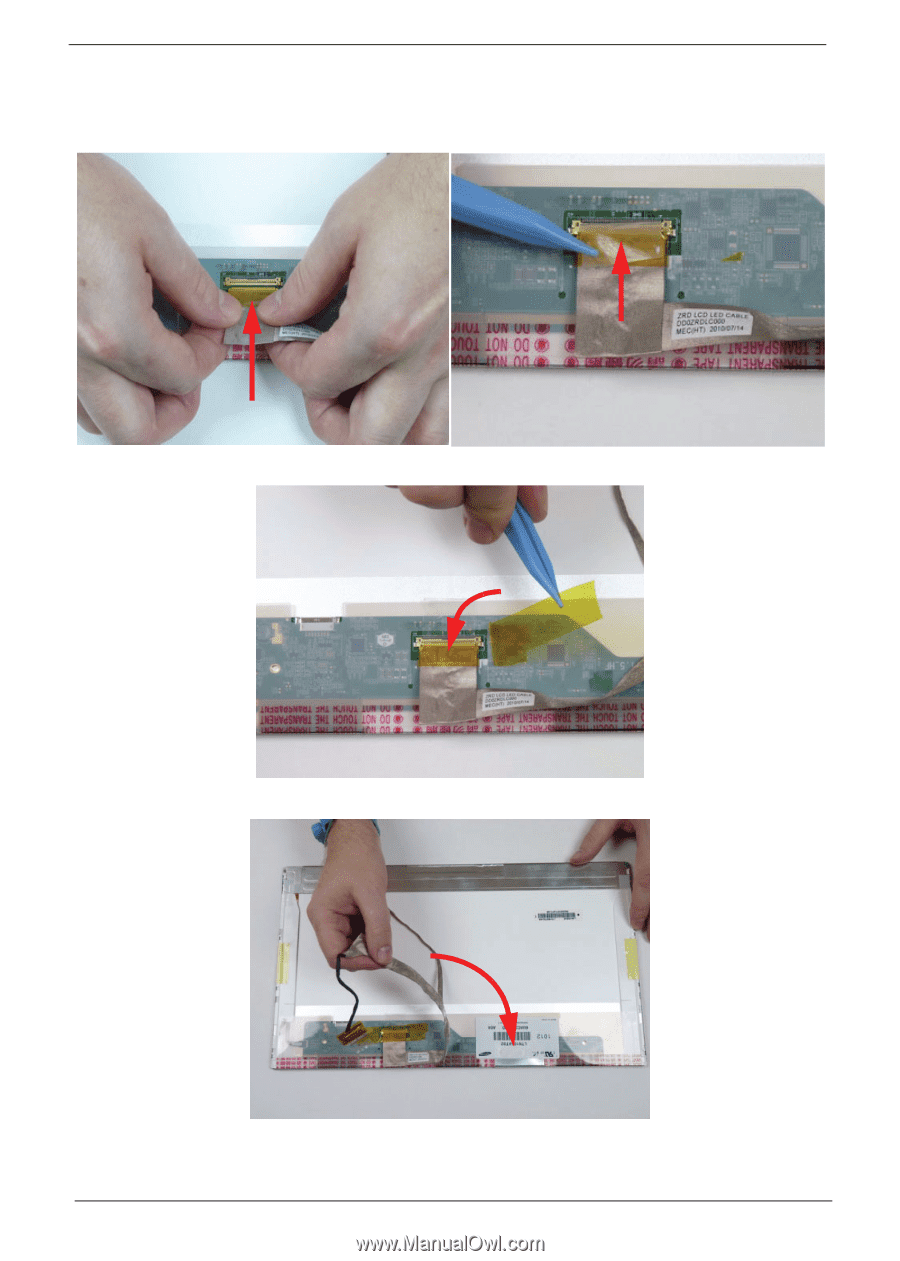
84
Chapter 3
Replacing the LVDS Cable
1.
Turn the LCD panel face down on a non-abrasive, clean surface. Ensure the panel face does not get damaged.
Connect the LVDS cable to the LCD panel. Place the clear mylar tape over the connector and press firmly.
2.
Replace the yellow adhesive tape to secure the LVDS cable.
3.
Attach the LVDS cable to the adhesive strip on the LCD panel.