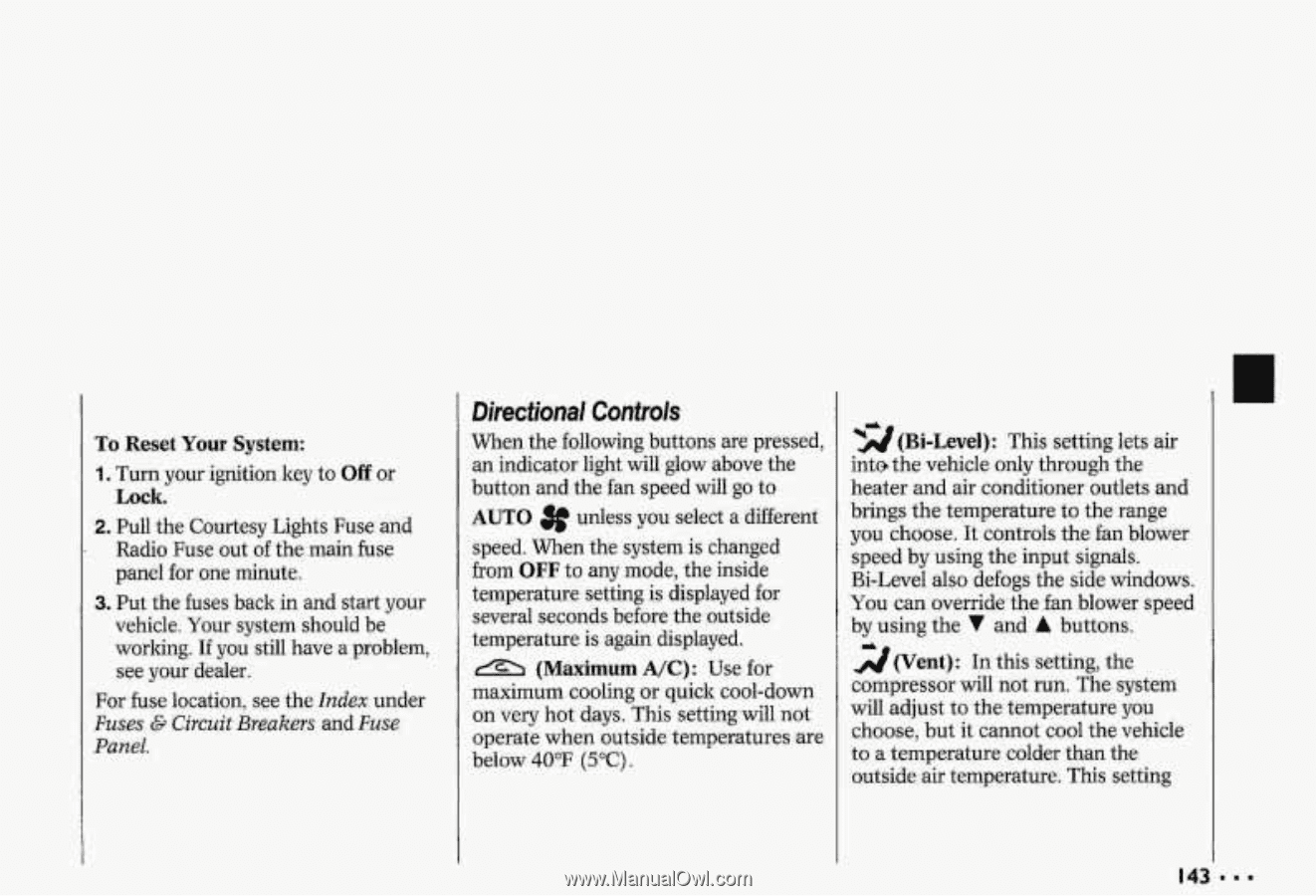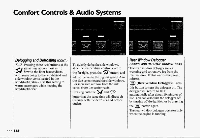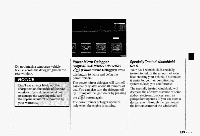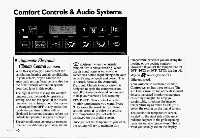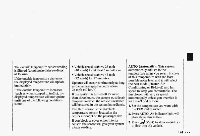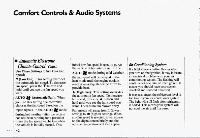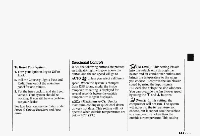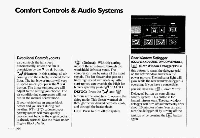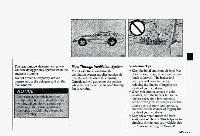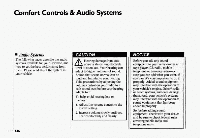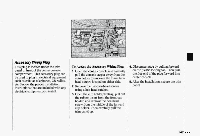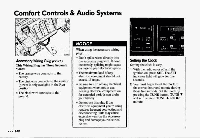1993 Chevrolet Corvette Owner's Manual - Page 144
1993 Chevrolet Corvette Manual
Page 144 highlights
Directional Controls To Reset Your System: 1. Turn your ignition.lrey to Off or Lock. 2. Pull the Courtesy Lights Fuseand Radio Fuse .out of the-main fuse panel forone minute. 3 Put-thefuses back in and start your . vehicle. Yoursystem shuuld be working. If you still have a problem, see your deder, .For fuse location, seethe Index under Fuses E. CircuitBreakers and Fuse .Panel. When the €allowing buttons are pressed, (Bi-Level): This setting lets air an indicator light. glow above .the will inte the vehicle onlythrough the button and the fan speed willgo to .heater and conditioner outlets and air brings.the temperature the range to AUTO unless you select a dBerent you choose. It controls the fan blower speed. Whenthe system is'changed speed by using t-heinput signals. €rum OFF tu any mode,the inside Bi-Level al.sodefogs the side windows, temperature setting is displayed for You can.override the,fanblower speed several seconds before the .outside by using the V and A buttons. temperature is again displayed. a ( V e n t ) : In this setting, the & (Maximum A/C): Use for compressor will not.mn. The-system maximum cooling or quick cool-down will adju-stto the temperature you on very hot days.. This setting will not operate when outside temperatures are choose, but it cannot cool the vehicle to a temperature colder than the below 40°F (5°C) outside air temperature, This setting 2 3f I