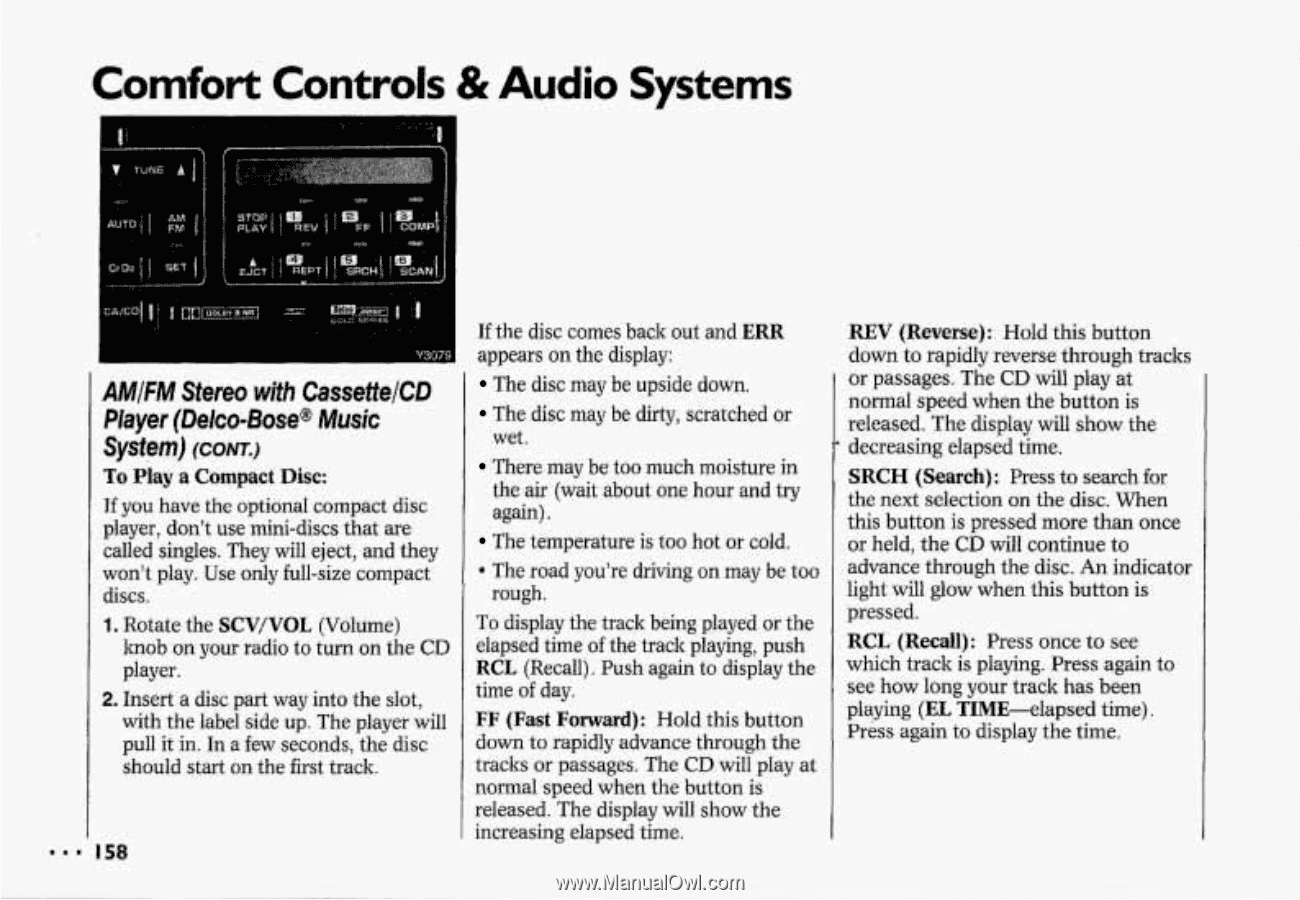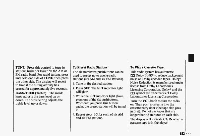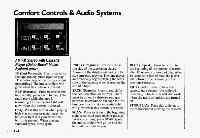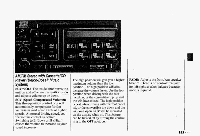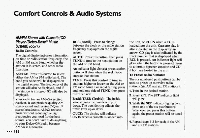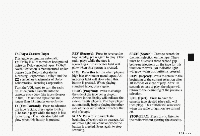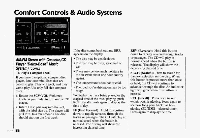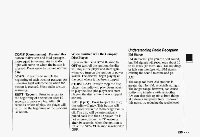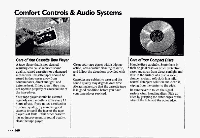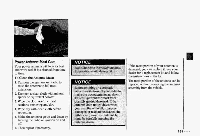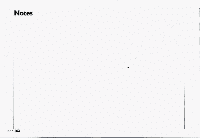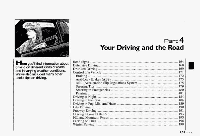1993 Chevrolet Corvette Owner's Manual - Page 159
1993 Chevrolet Corvette Manual
Page 159 highlights
Comfort Controls & Audio Systems AMIFM Stereo with CassettelCD Player (Delco-Bose@ Music System) (CONTJ To Play a Compact Disc: Tf you have the optional compact disc player, don't use mini-discsthat are called singles. They eject, and they will won't play. Use only full-size compact discs. 1, Rotate the SCV/VOL (Volume) knob on your radio to turn on the CD player. 2. Insert a disc part way into the slot, with the label side up. The player will pull it in. In a few seconds, the disc should start on thefirst track. ...I58 If the disc comes backout and ERR appears on the display: The disc may be upside down. The disc may be dirty, scratched or wet. There may be too much moisture in the air (wait about one hour and try again). The temperature is too hot or cold. The road you're driving on may too be rough. To display the track being playedor the elapsed time of the track playing, push RCL (Recall). Push again to display the time of day. FF (Fast Forward): Hold this button down to rapidly advance throughthe tracks or passages. The CD will play at normal speed when the button is released. The display will show the increasing elapsed time. REV (Reverse): Hold this button down to rapidly reverse through tracks or passages. The CD wili play at normal speed whenthe button is released. The display will show the decreasing elapsed time. SRCH (Search): Press to search for the next selection on the disc. When this button is pressed more than once or held, the CD will continue to advance throughthe disc. An indicator light will glowwhen this button is pressed. RCL (Recall): Press once to see which track is playing. Press again to see howlong your track has been playing (EL TIME-elapsed time). Press again to display the time.