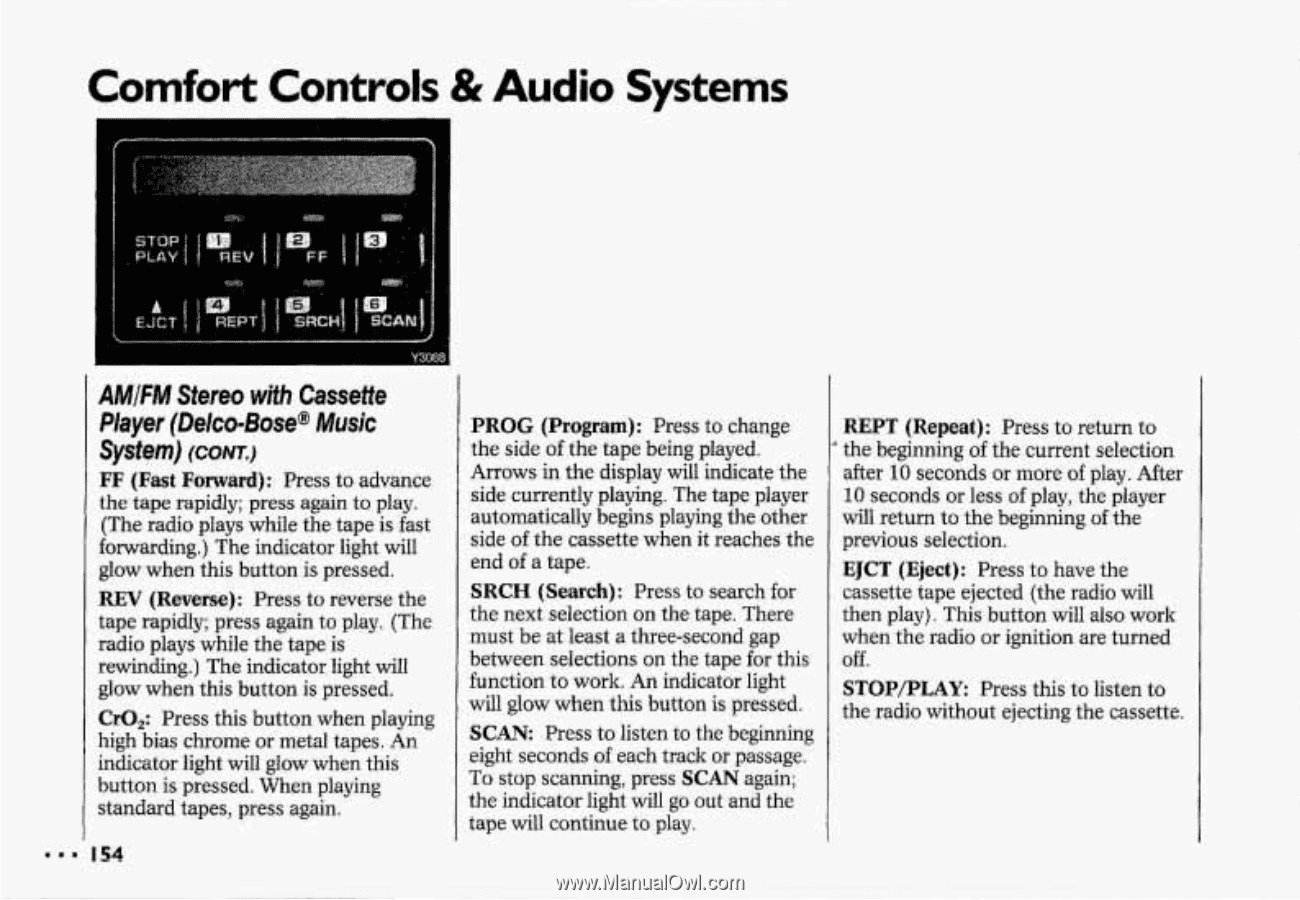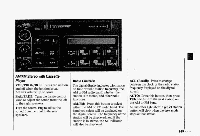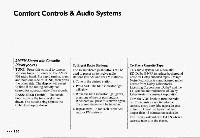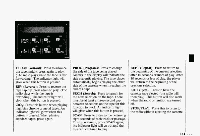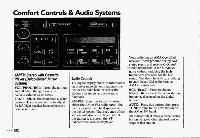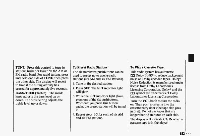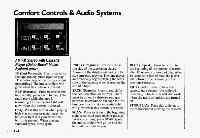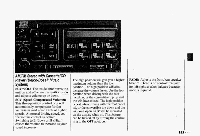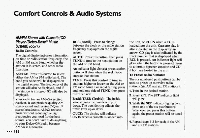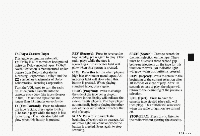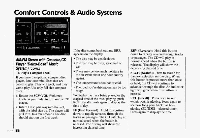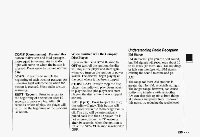1993 Chevrolet Corvette Owner's Manual - Page 155
1993 Chevrolet Corvette Manual
Page 155 highlights
Comfort Controls & Audio Systems 'I AMIFM Stereo with Cassette Player (Delco-Bose@ Music System) ~conrr.) FF (Fast Forward): Press to advance the taperapidly; press again play. to (The radio plays whilethe tape is fast forwarding.) The indicator light will glow when this button is pressed. REV (Reverse): Press to reverse the tape rapidly; press againto play. (The radio plays while the tapeis rewinding.) The indicator light will glow when this button is pressed. CrO,: Press this button when playing high bias chrome or metal tapes. An indicator light will glowwhen this button is pressed. When playing standard tapes, press again. I54 PROG (Program): Press to change the side of the tape being played. Arrows in the display will indicate the side currently playing. Thetape player automatically begins playing the other side of the cass-ettg.W&n it- xeahez, the end of a tape. SRCH (Search): Press to search for the next selection on the tape. There must be at least a three-second gap between selections on the tape for this function to work. An indicator light will glow when this button is pressed. SCAN: Press to listen to the beginning eight seconds of each trackor passage. To stop scanning, press SCAN again; the indicator light will go out and the tape will continue to play... ' REPT (Repeat): Press to return to the beginning of the current selection after 10 seconds or more of play. After 10 seconds or less of play, the player will return to the beginning of the previous selection. EJCT (Eject): Press to have the cassette tape ejected (the radio will then play). This button wilI also work when the radio or ignition are turned off. STOP/PLAY: Press this to listen to the radio without ejecting the cassette.