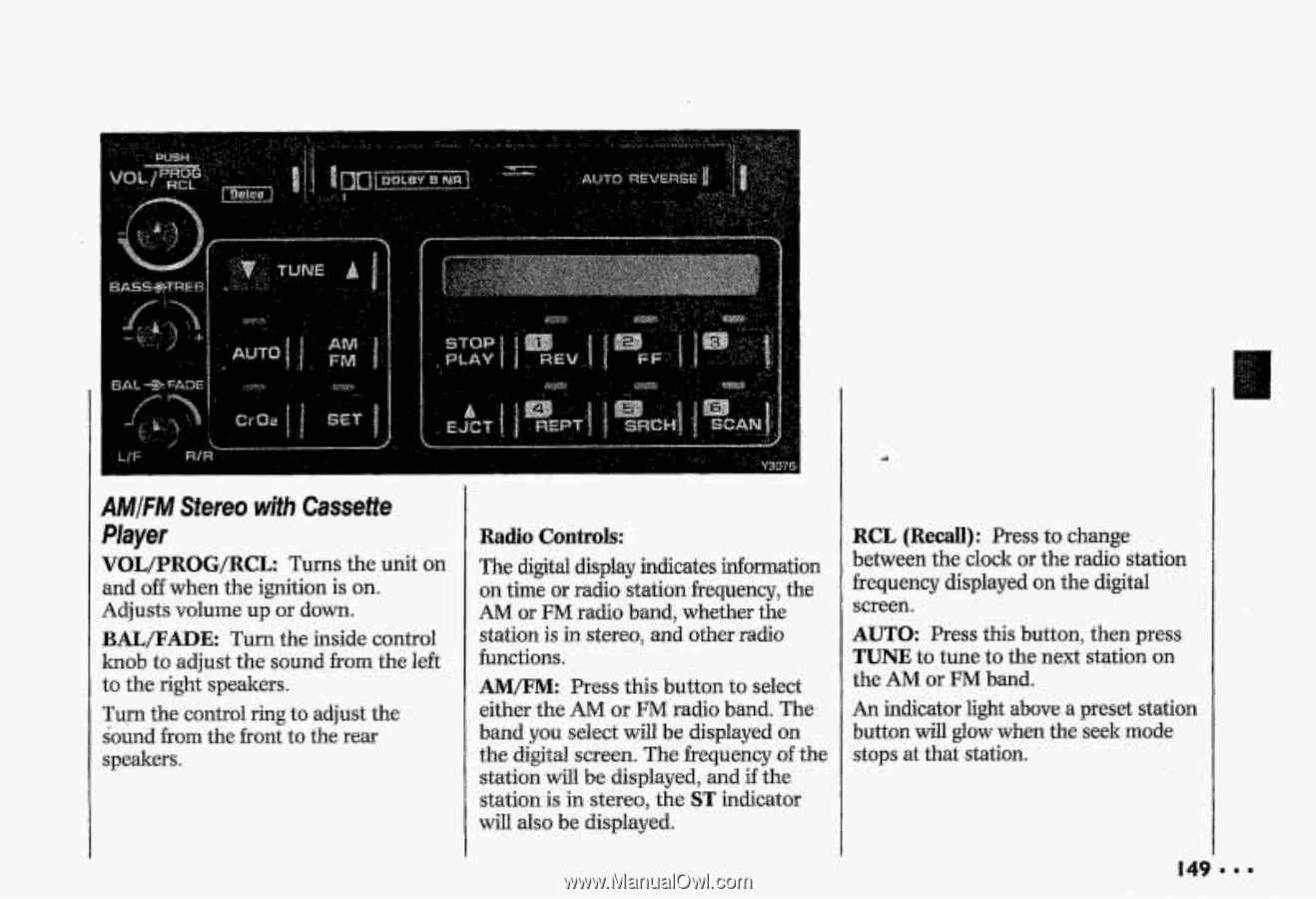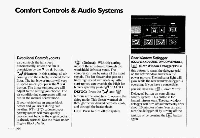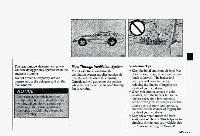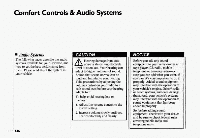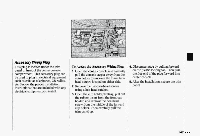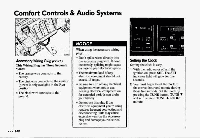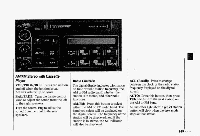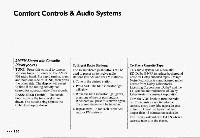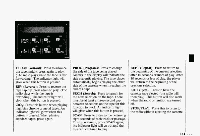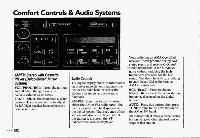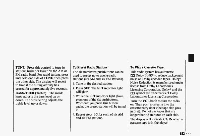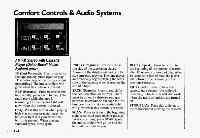1993 Chevrolet Corvette Owner's Manual - Page 150
1993 Chevrolet Corvette Manual
Page 150 highlights
IMjFM Stereo wjth Cassette 'layer qOL/PROG/RCL Turns the unit on md off when the ignition ison. Idjusts volume up or down. BAIJFADE: Turn the inside control mob to adjust the sound from the left :o the right speakers. rum the control ring to adjust the bund from the frontto the rear ;peakem. Radio Controls: The digital display indicates infomation on time or radio stationfrequency, the AM or FM radio band, whether the station isin stereo, and other radio functions. AMEM: Press this button to select either the AM or FM radio band. The band you select will be displayed on the digital screen.The frequency of the station will be displayed, and the if station isin stereo, the ST indicator will also be displayed. RCL (Recall): Press to change between the clock or the radio station frequency displayed on digital the screen. AUTO: Press this button, then press TUNE to tune to next stationon the the AM or FM band. An indicator light above preset station a button will glow when the seek mode stops at that station.