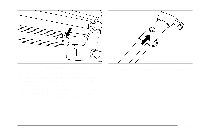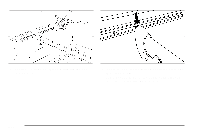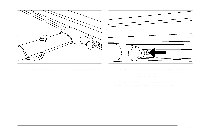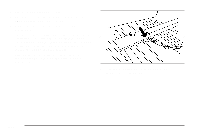2006 Chevrolet SSR Pickup Owner's Manual - Page 105
2006 Chevrolet SSR Pickup Manual
Page 105 highlights
Side-Saddle Storage Your vehicle may have a side-saddle storage system to store items on either side of the rear cargo area. The side-saddle storage system is attached to the side rails of the cargo area and is removable. To install the side-saddle storage bags, insert the three clips on the rear of the bag to the three clips on the side rail. Once attached, use the strap on each clip to tighten the bag to the side of the vehicle. To open the bag, unfasten the three clips located on the front of the bag. Cargo Management System 15. Wrap the hook and loop strap around the cross bar as shown to secure the middle portion of the cargo net. Notice: Loading items that weigh more than 75 lbs (34 kg) in the cargo net could cause damage to the cargo net and/or your vehicle. Do not load heavy items in the cargo net. Be sure to load items in the cargo area according to the proper load limits. See Loading Your Vehicle on page 4-29 for more information. The cargo net system can be removed by reversing the installation procedure. Your vehicle may be equipped with a cargo management system located in the cargo area. On the outside of the system are several pouches for storing smaller items and on the inside are two removable dividers for storing larger items. The entire system can be removed by using the two handles located on the opposite ends of the system. Convertible Top Operate the convertible top by pressing the convertible top switch located on the console switchbank. See Center Console Switchbank on page 3-19 for more information on location. 2-45