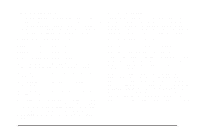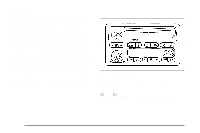2006 Chevrolet SSR Pickup Owner's Manual - Page 170
2006 Chevrolet SSR Pickup Manual
Page 170 highlights
If you choose Mode 7, the headlamps will turn off as soon as you turn off the vehicle. Scroll through the list of modes. When the mode you want is displayed on the DIC, press the personalization button to set your choice, return to the personalization menu, and advance to the next programmable feature. Seat Position Recall This feature allows you to choose how any previously programmed seat position is recalled. Press the personalization button until SEAT POSITION RECALL appears in the display. To access the modes for SEAT POSITION RECALL, press the select button. Once SEAT POSITION RECALL is selected, press the select button to scroll through the following modes: Mode 1: SEAT RECALL: OFF Mode 2: SEAT RECALL: AT KEY IN Mode 3: SEAT RECALL: ON REMOTE If you choose Mode 1, the memory seat position you saved will only be recalled when the memory button 1 or 2 is pressed. If you choose Mode 2, the memory seat position you saved will be recalled when you put the key in the ignition. If you choose Mode 3, the memory seat position you saved will be recalled when you unlock the vehicle with the remote keyless entry transmitter. Scroll through the list of modes. When the mode you want is displayed on the DIC, press the personalization button to set your choice, return to the personalization menu, and advance to the next programmable feature. See Memory Seat on page 2-53 for more information. Perimeter Lighting This feature allows you to choose whether or not certain exterior lamps turn on when the unlock button on the remote keyless entry transmitter is pressed. Press the personalization button until PERIMETER LIGHTING appears in the display. To access the modes for PERIMETER LIGHTING, press the select button. Once PERIMETER LIGHTING is selected, press the select button to scroll through the following modes: Mode 1: PERIMETER LIGHTING ON Mode 2: PERIMETER LIGHTING OFF If you choose Mode 1, the headlamps and back-up lamps will come on for 40 seconds, if it is dark enough outside, when you unlock the vehicle with the remote keyless entry transmitter. Scroll through the list of modes. When the mode you want is displayed on the DIC, press the personalization button to set your choice, return to the personalization menu, and advance to the next programmable feature. 3-56