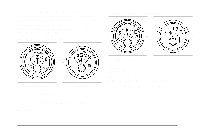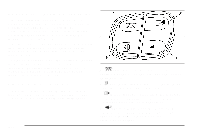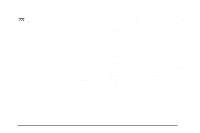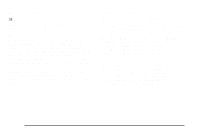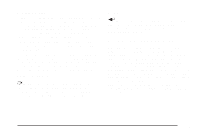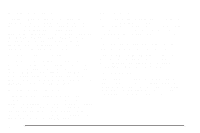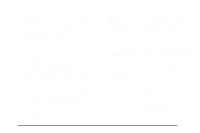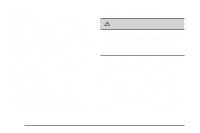2006 Chevrolet SSR Pickup Owner's Manual - Page 160
2006 Chevrolet SSR Pickup Manual
Page 160 highlights
Battery Not Charging If the battery is not charging during operation, this message will appear on the DIC. The charging system light may also be displayed on the instrument panel cluster. See Charging System Light on page 3-30 for more information. Driving your vehicle when the battery is not charging properly can drain the battery. Have the electrical system checked by your GM dealer as soon as possible. Press the select button to acknowledge this message and clear it from the DIC display. Cargo Cover Ajar This message will be displayed when trying to open or close the convertible top while the cargo cover is open. Make sure the cargo cover is fully closed before trying to open or close the convertible top. This message will clear itself from the DIC once the cargo cover is closed. Change Trans (Transmission) Fluid (Automatic Transmission Only) If the transmission fluid needs to be changed, this message will appear on the DIC. See Automatic Transmission Fluid on page 5-20 and Scheduled Maintenance on page 6-4 for more information. Battery Voltage Too High This message will be displayed when the battery voltage is higher than normal and you try to raise or lower the convertible top. The charging system light may also be displayed on the instrument panel cluster. See Charging System Light on page 3-30 for more information. Press the select button to acknowledge the message and clear it from the DIC display. Check Oil Level If the oil level in the vehicle is low, this message will appear on the DIC. Check the oil level and add oil as necessary. See Engine Oil on page 5-13 for more information. Press the select button to acknowledge this message and clear it from the DIC display. Battery Voltage Too Low This message will be displayed when the battery voltage is lower than normal and you try to raise or lower the convertible top. The charging system light may also be displayed on the instrument panel cluster. See Charging System Light on page 3-30 for more information. Press the select button to acknowledge the message and clear it from the DIC display. 3-46