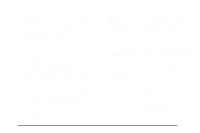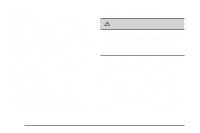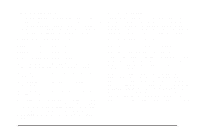2006 Chevrolet SSR Pickup Owner's Manual - Page 166
2006 Chevrolet SSR Pickup Manual
Page 166 highlights
Turn Signal On If a turn signal is left on for 3/4 mile (1.2 km), this message will appear on the display and you will hear a chime. Move the turn signal/multifunction lever to the off position. Press the select button to acknowledge this message and clear it from the display. See Turn Signal/Multifunction Lever on page 3-7 for more information. The following is a list of available programmable options: • AUTOMATIC LOCKING (Automatic Transmission only) Unknown Speed This message will be displayed when trying to raise or lower the convertible top and the roof controller cannot communicate with the Powertrain Control Module (PCM). See your GM dealer for service. DIC Vehicle Personalization Your vehicle has a personalization feature that allows you to program certain features to a preferred setting for up to two drivers. The number of programmable features varies depending upon which model of the vehicle you purchased. Once the features are programmed, the saved settings are recalled by pressing the unlock button on the remote keyless entry transmitter, 1 or 2, or by pressing the appropriate memory button, 1 or 2, located on the outboard side of the driver's seat. See Memory Seat on page 2-53 for more information. 3-52 AUTOMATIC UNLOCKING REMOTE LOCK FEEDBACK REMOTE UNLOCK FEEDBACK HEADLAMPS ON AT EXIT PERIMETER LIGHTING SEAT POSITION RECALL, if equipped ALARM WARNING TYPE DISPLAY LANGUAGE DISPLAY UNITS - U.S./MET q (Personalization): Press this button located on the steering wheel to access the vehicle personalization menu and customize the personalization settings on your vehicle.