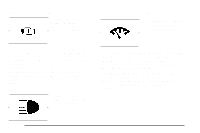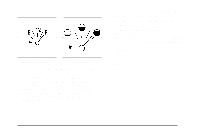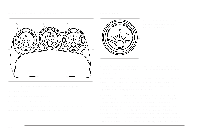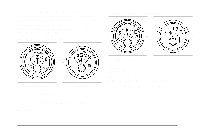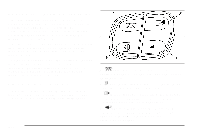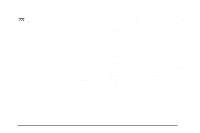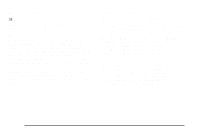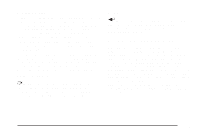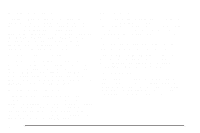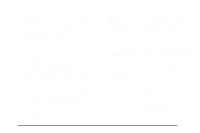2006 Chevrolet SSR Pickup Owner's Manual - Page 156
2006 Chevrolet SSR Pickup Manual
Page 156 highlights
Driver Information Center (DIC) The Driver Information Center (DIC) gives you the status of many of your vehicle's systems. It is also used to display driver personalization features and warning/status messages. The DIC display is located on the instrument panel cluster. The DIC buttons are located on the steering wheel. The DIC comes on when the ignition is on. After a short delay the DIC will display the current driver and the information that was last displayed before the engine was turned off. If a problem is detected, a warning message will appear on the display. Be sure to take any message that appears on the display seriously and remember that clearing the message will only make the message disappear, not correct the problem. A. 3 (Trip Information): Press this button to display the odometer, trip odometer, timer, and outside air temperature. B. r (Fuel Information): Press this button to display the current fuel and engine oil information. C. q (Personalization): Press this button to access the vehicle personalization menu and customize the personalization settings on your vehicle. D. r (Select): Press this button to reset certain DIC functions, acknowledge DIC warning messages and clear them from the DIC, and set your personalization settings. DIC Controls and Displays The DIC has different modes which can be accessed by pressing the four buttons located on the steering wheel. The button functions are listed in the following pages. 3-42