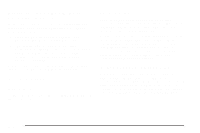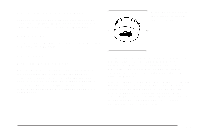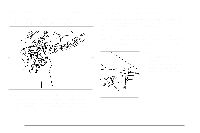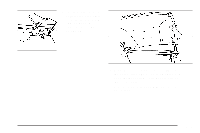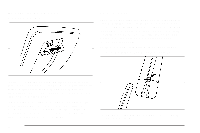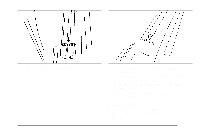2006 Chevrolet SSR Pickup Owner's Manual - Page 94
2006 Chevrolet SSR Pickup Manual
Page 94 highlights
Reprogramming a Single Universal Home Remote Button To program a device to Universal Home Remote using a Universal Home Remote button previously trained, follow these steps: 1. Press and hold the desired Universal Home Remote button. Do not release the button. 2. The indicator light will begin to flash after 20 seconds. While still holding the Universal Home Remote button, proceed with Step 2 under "Programming Universal Home Remote" shown earlier in this section. For additional information on Universal Home Remote, see Customer Assistance Offices on page 7-4. Cupholder(s) Your vehicle has one cupholder located on your instrument panel and it may have one cupholder that is removable and snaps to the passenger's side of the center console in the bracket provided. To open the cupholder on the instrument panel, push in the center of the cupholder door. The cupholder will then release and move outward toward you for use. To return the cupholder to its closed position, push in the center of the cupholder door near the top. If you press in the center middle of the cupholder door, the cupholder will not close properly. Instrument Panel Storage Area There is a storage tray located to the right of the steering wheel on the instrument panel. Press on the tray to release it. The tray will slide out of the instrument panel toward you. You can then put small items into the tray. To close the tray, push forward on the center of the tray until it latches back into the instrument panel. Storage Areas Glove Box To open the glove box, pull on the lever. Use your door key to lock or unlock it. 2-34