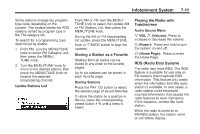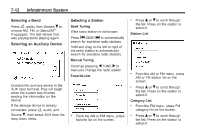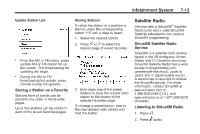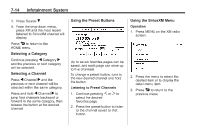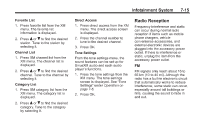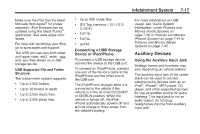2013 Chevrolet Spark Owner Manual - Page 146
2013 Chevrolet Spark Manual
Page 146 highlights
7-16 AM Infotainment System Cellular Phone Usage Cellular phone usage can cause interference with the vehicle's radio. Audio Players USB Port Using the USB Port The infotainment system can play music or movies by connecting an auxiliary device to the USB port, if equipped. USB Support The USB connector is in the center stack, and uses the USB 2.0 standard. USB Supported Devices ... The range for most AM stations is greater than for FM, especially at night. The longer range can cause station frequencies to interfere with each other. Static can occur when things like storms and power lines interfere with radio reception. When this happens, try reducing the treble on the radio. Multi-Band Antenna The multi-band antenna is on the roof of the vehicle. The antenna is used for the AM-FM radio, OnStar, the SiriusXM Satellite Radio Service System, and GPS (Global Positioning System), if the vehicle has these features. Keep the antenna clear of obstructions for clear reception. SiriusXM® Satellite Radio Service SiriusXM Satellite Radio Service gives digital radio reception from coast to coast in the 48 contiguous United States, and in Canada. Just as with FM, tall buildings or hills can interfere with satellite radio signals, causing the sound to fade in and out. In addition, traveling or standing under heavy foliage, bridges, garages, or tunnels may cause loss of the SiriusXM signal for a period of time. USB Flash Drives Portable USB Hard Drives 2G-5G iPod nano® 1G-3G iPod touch® 120GB/160GB iPod classic® 3G/3GS/4/4S iPhone® Not all iPods and USB drives are compatible with the USB port.