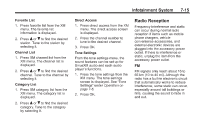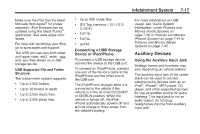2013 Chevrolet Spark Owner Manual - Page 150
2013 Chevrolet Spark Manual
Page 150 highlights
7-20 Infotainment System Hands-Free Calling Press X to make a call, end a call, and answer an incoming call. Press X to give OnStar Hands-Free Calling voice commands. Press X to give OnStar Turn-by-Turn Navigation voice commands for automated directions... OnStar Buttons X: . . Press to speak to an Advisor. Make a call, end a call, or answer an incoming call. Give OnStar Hands-Free Calling voice commands. Give OnStar Turn-by-Turn Navigation voice commands. Requires the available Directions and Connections service plan. Press q to move to the navigation settings menu. ‐ Press update route to update the route, then press Yes. Press Cancel route to cancel it or No to not update the route. ‐ Press cancel route to cancel the route, then press Yes. The navigation settings menu disappears and the Turn-by-Turn Navigation voice guidance is shut down. ‐ Press my destination to check the destination. The destination name and remaining distance to destination are displayed on the screen for about five seconds. Then the current Turn-by-Turn Navigation information is displayed. . Press to connect to an Advisor. . Q: Verify account information or update contact information. Get driving directions. Requires the available Directions and Connections service plan. Receive On-Demand Diagnostics for a check on the vehicle's key operating systems. Receive Roadside Assistance. . . Press 1 to hide the Turn-by-Turn Navigation screen. When the route is changed, the Turn-by-Turn Navigation screen is displayed. The Turn-by-Turn Navigation screen is only displayed on the AM/FM/XM radio mode and AUX/USB/ iPod mode. Press $ to mute the Turn-by-Turn Navigation voice guidance. . . ] : Press to connect to an Emergency Advisor.