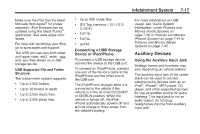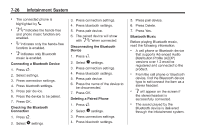2013 Chevrolet Spark Owner Manual - Page 152
2013 Chevrolet Spark Manual
Page 152 highlights
7-22 Infotainment System Vehicles with a Bluetooth system can use a Bluetooth-capable cell phone with a Hands-Free Profile to make and receive phone calls. The infotainment system is used to control the system. The system can be used while in ON/RUN or ACC/ ACCESSORY. Not all phones support all functions and not all phones work with the Bluetooth system. See www.gm.com/bluetooth for more information about compatible phones. There may be restrictions on using Bluetooth wireless technology in some locations. Due to the variety of Bluetooth devices and their firmware versions, the device may respond differently when performing over Bluetooth. Refer to the cell phone manufacturer 's user guide for questions about the phone's Bluetooth functionality. duplicate or rarely used entries. If possible, program speed dial or other shortcuts. . Bluetooth Controls For vehicles equipped with Bluetooth capability, use the buttons on the infotainment system and the steering wheel to operate the system. Steering Wheel Controls Review the controls and operation of the infotainment system. Pair cell phone(s) to the vehicle. The system may not work with all cell phones. See "Pairing" in this section. See "Storing and Deleting Phone Numbers" in this section. . . { WARNING When using a cell phone, it can be distracting to look too long or too often at the screen of the phone or the infotainment (navigation) system. Taking your eyes off the road too long or too often could cause a crash resulting in injury or death. Focus your attention on driving. ¦ SEEK or SEEK ¥ (Next/ Previous): Press to go to the next or previous radio station, song on an iPod, or file on a USB device (if equipped).