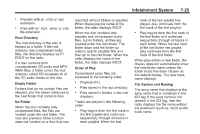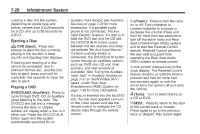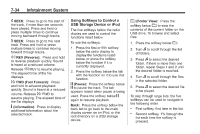2013 Chevrolet Tahoe Owner Manual - Page 220
2013 Chevrolet Tahoe Manual
Page 220 highlights
7-30 Infotainment System the display, the system is in pause mode. If the pause tab is showing on the display, the system is in playback mode. Press to cycle through musical groupings on the DVD-A disc. Nav (Navigate): Press to display directional arrows for navigating through the menus. It must be manually turned on by the rear seat occupant through the remote control power button. The rear seat passenger can navigate the DVD-V and DVD-A menus and controls through the remote control. See "Remote Control" under Rear Seat Entertainment (RSE) System on page 7‑36 for more information. The video screen automatically turns on when the DVD-V is inserted into the DVD slot, and does not automatically power on when the DVD-A is inserted into the DVD slot. It must be manually turned on by the rear seat occupant through the remote control power button. Using Softkeys to Play a DVD-A (Audio) Once a DVD-A is inserted, the radio display menu shows several tab options for playback. Press the softkey located under any tab option during DVD-A playback. q Group r : Stopping and Resuming Playback To stop playing a DVD without turning off the system, press the c button on the remote control, or press the softkey located under the c or the r / j tabs displayed on the radio. If the radio is sourced to something other than DVD-V, press the DVD/CD AUX button to make DVD-V the active source. e (Audio Stream): Press to cycle through audio stream formats located on the DVD-A disc. The video screen shows the audio stream changing. The rear seat passenger can navigate the DVD-V and DVD-A menus and controls through the remote control. See "Remote Control" under Rear Seat Entertainment (RSE) System on page 7‑36 for more information. The video screen automatically turns on when the DVD-V is inserted into the DVD slot, and does not automatically power on when the DVD-A is inserted into the DVD slot. r / j button on the remote control, To resume DVD playback, press the r / j (Play/Pause): Press either the play or pause icon displayed on the radio, to toggle between pausing or restarting playback of a DVD. If the forward arrow is showing on or press the softkey located under the r / j tab on the radio. The DVD should resume play from where it last stopped if the disc has not been ejected and the stop button has not been pressed twice on the remote control. If the disc has been ejected or the stop button has been pressed