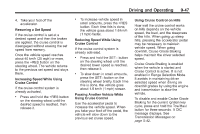2013 Chevrolet Tahoe Owner Manual - Page 306
2013 Chevrolet Tahoe Manual
Page 306 highlights
9-48 Driving and Operating For other forms of Grade Braking, see Automatic Transmission on page 9‑28 andTow/Haul Mode on page 9‑32. Ending Cruise Control There are three ways to end cruise control: . Object Detection Systems Ultrasonic Parking Assist If available, the Ultrasonic Rear Parking Assist (URPA) system uses sensors on the rear bumper to assist with parking and avoiding objects while in R (Reverse). How the System Works URPA comes on automatically when the shift lever is moved into R (Reverse). A single tone sounds to indicate the system is working. URPA operates only at speeds less than 8 km/h (5 mph). An obstacle is indicated by audible beeps. The time between the beeps gets shorter as the vehicle approaches the obstacle. A continuous tone is heard when the distance is less than 30 cm (12 in). To be detected, objects must be at least 25 cm (10 in) off the ground and below liftgate level. Objects must also be within 2.5 m (8 ft) from the rear bumper. This distance may be less during warmer or humid weather. To disengage cruise control, step lightly on the brake pedal. Press the wheel. . [ on the steering { WARNING The URPA system does not detect children, pedestrians, bicyclists, animals, or objects below the bumper or that are too close or too far from the vehicle. It is not available at speeds greater than 8 km/h (5 mph). To prevent injury, death, or vehicle damage, even with URPA, always check the area around the vehicle and check all mirrors before backing. . To turn off the cruise control, press I on the steering wheel. Erasing Speed Memory The cruise control set speed is erased from memory by pressing the I button or if the ignition is turned off.