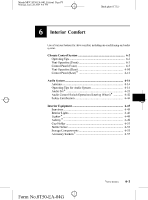2005 Mazda MPV Owner's Manual - Page 171
2005 Mazda MPV Manual
Page 171 highlights
Mazda MPV_8T50-EA-04G_Edition1 Page171 Monday, June 28 2004 4:0 PM Black plate (171,1) Driving Your Mazda Switches and Controls Fog Lights í Use this switch to turn on the fog lights. They help you to see as well as to be seen. To turn the front fog lights on, rotate the fog light switch to the position. The headlight switch must be in the position to turn on the front fog lights. Windshield Wipers and Washer The ignition switch must be in the ON position. WARNING Frozen Washer Fluid: Using windshield washer fluid without anti-freeze protection in freezing temperatures is dangerous. The washer fluid could freeze on the windshield and block your vision. You could have an accident. Don't use the washer without first warming the windshield and never use plain tap water. NOTE Fog light switch To turn them off, rotate the fog light switch to the OFF position or turn the headlight switch to the or OFF position. NOTE The fog lights will turn off when the headlights are set at high beam. Because heavy ice and snow can jam the wiper blades, the wiper motor is protected from motor breakdown, overheating and possible fire by a circuit breaker. This mechanism will automatically stop operation of the blades, but only for about 5 minutes. If this happens, turn off the wiper switch and park off the right-of-way, and remove the snow and ice. After 5 minutes, turn on the switch and the blades should operate normally. If they don't resume functioning, consult an Authorized Mazda Dealer as soon as possible. í Some models. 5-35 Form No.8T50-EA-04G