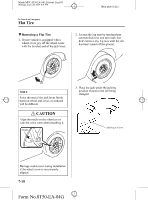2005 Mazda MPV Owner's Manual - Page 244
2005 Mazda MPV Manual
Page 244 highlights
Mazda MPV_8T50-EA-04G_Edition1 Page244 Monday, June 28 2004 4:0 PM Black plate (244,1) In Case of an Emergency Flat Tire qLocking Lug Nuts í If your vehicle has optional antitheft wheel lug nuts, one on each wheel will lock the tires and you must use a special key to unlock them. This key is attached to the lug wrench and is stored with the spare tire. Register them with the lock manufacturer by filling out the card provided in the glove box and mailing it in the accompanying envelope. If you lose your key, consult an Authorized Mazda Dealer or use the lock manufacturer's order form, which is with the registration card. qMounting the Spare Tire 1. Remove dirt and grime from the mounting surfaces of the wheel and hub, including the hub bolts, with a cloth. Antitheft lug nut Special key WARNING Removing Dirt and Grime from Wheels, Hubs and Hub Bolts: When changing or replacing a tire, not removing dirt and grime from the mounting surfaces of the wheel, hub and hub bolts is dangerous. The lug nuts could loosen while driving and cause the tire to come off, resulting in an accident. Make sure the mounting surfaces of the wheel, hub and lug nuts are clean before changing or replacing tires. 2. Mount the spare tire. To remove an antitheft lug nut 1. Get the key for the locking lug nut. 2. Place it on top of the nut, and be sure to hold the key square to it. If you hold the key at an angle, you may damage both key and nut. Don't use a power impact wrench. 3. Place the lug wrench on top of the key and apply pressure. Turn the wrench counterclockwise. To replace the nut 1. Place the key on top of the nut. 2. Place the lug wrench on top of the key, apply pressure, and turn it clockwise. 7-12 í Some models. Form No.8T50-EA-04G