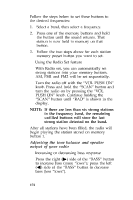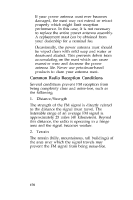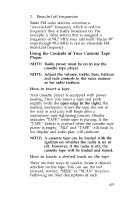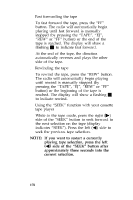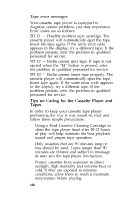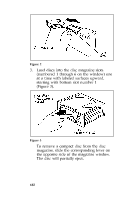1996 Mercury Sable Owner's Manual - Page 205
1996 Mercury Sable Manual
Page 205 highlights
u Fast forwarding the tape To fast forward the tape, press the "FF" button. The radio will automatically begin playing until fast forward is manually stopped (by pressing the "TAPE", "EJ", "REW" or "FF" button) or the end of the tape is reached. The display will show a flashing X to indicate fast forward. At the end of the tape, the direction automatically reverses and plays the other side of the tape. u Rewinding the tape To rewind the tape, press the "REW" button. The radio will automatically begin playing until rewind is manually stopped (by pressing the "TAPE", "EJ", "REW" or "FF" button) or the beginning of the tape is reached. The display will show a flashing X to indicate rewind. u Using the "SEEK" function with your cassette tape player While in the tape mode, press the right (a) side of the "SEEK" button to seek forward to the next selection on the tape (display indicates "SEEK"). Press the left (b) side to seek the previous tape selection. NOTE: If you want to restart a currently playing tape selection, press the left (b) side of the "SEEK" button after approximately three seconds into the current selection. 178