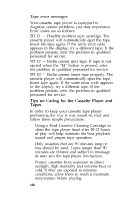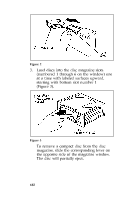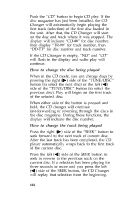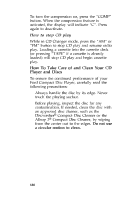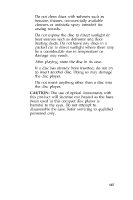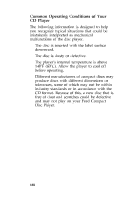1996 Mercury Sable Owner's Manual - Page 211
1996 Mercury Sable Manual
Page 211 highlights
Push the "CD" button to begin CD play. If the disc magazine has just been installed, the CD Changer will automatically begin playing the first track (selection) of the first disc loaded in the unit. After that, the CD Changer will start on the disc and track where it was stopped. The display will indicate "CD-##" for disc number, then display "TR-##" for track number, then "DD-TT" for disc number and track number. If the CD Changer is empty, "NO" and "CD" will flash in the display and radio play will continue. How to change the disc being played When in the CD mode, you can change discs by pressing the right (a) side of the "TUNE/DISC" button (to select the next disc) or the left (b) side of the "TUNE/DISC" button (to select the previous disc). Play will begin on the first track of the selected disc. When either side of the button is pressed and held, the CD changer will continue fast-forwarding or reversing through the discs in the disc magazine. During these functions, the display will indicate the disc number. How to change the track being played Press the right (a) side of the "SEEK" button to seek forward to the next track of current disc. After the last track has been completed, the CD player automatically wraps back to the first track of the current disc. Press the left (b) side of the SEEK button to seek in reverse to the previous track on the current disc. If a selection has been playing for three seconds or more and you press the left (b) side of the SEEK button, the CD Changer will replay that selection from the beginning. 184