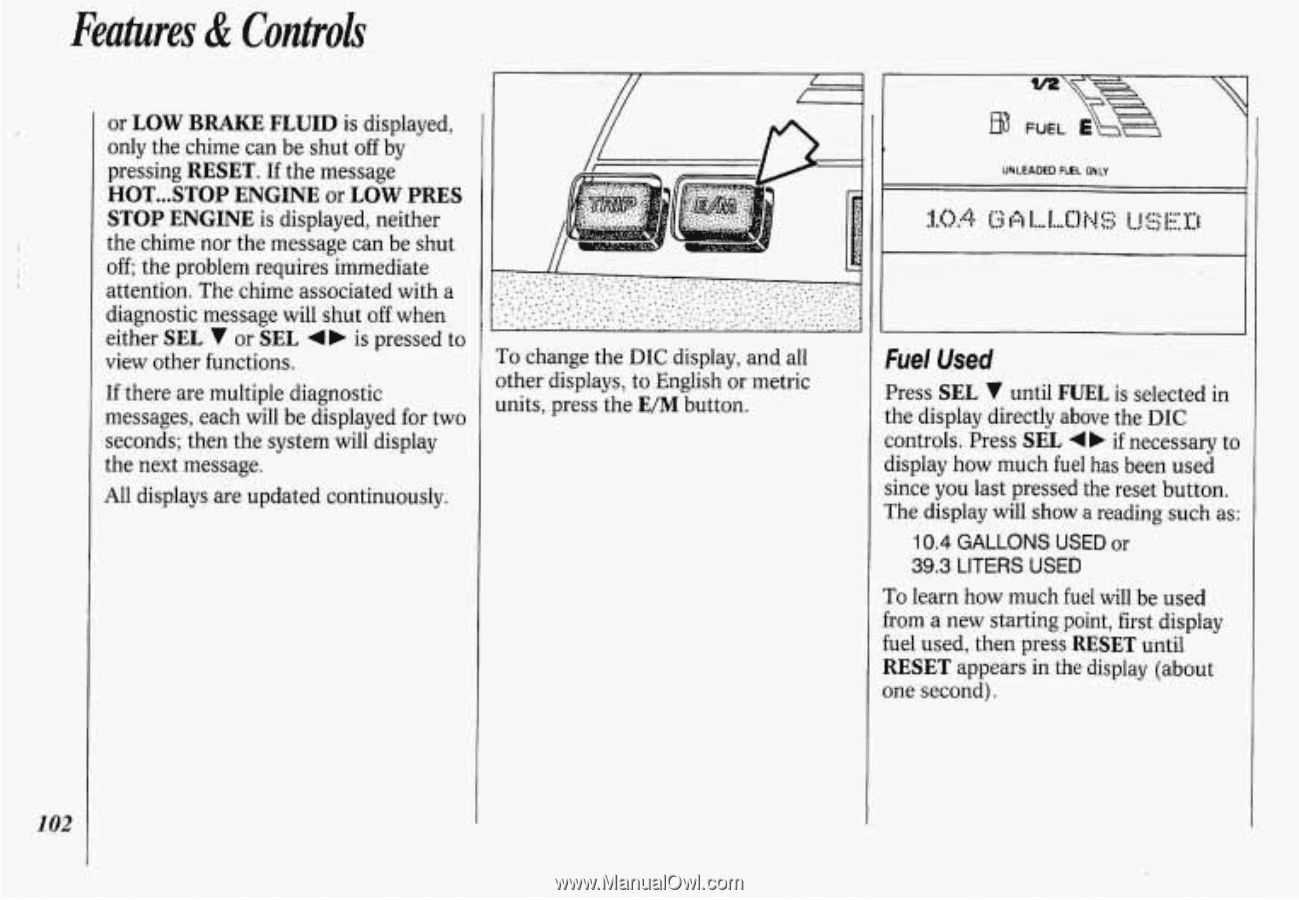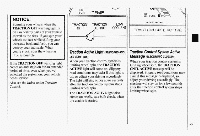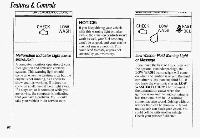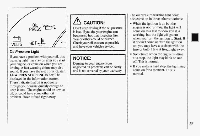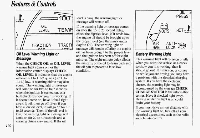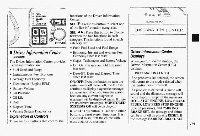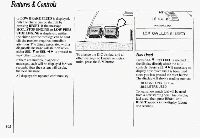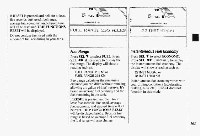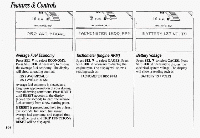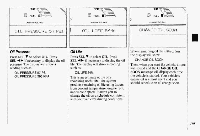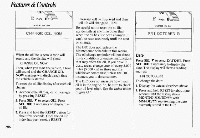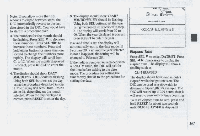1994 Oldsmobile 88 Owner's Manual - Page 104
1994 Oldsmobile 88 Manual
Page 104 highlights
or LOW BRAKE FLUID is displayed, only the chime can be shut off by pressing RESET. If the message HOT...STOP ENGINE or LOW PRES STOP ENGINE is displayed, neither the chime nor the message can be shut off the problem requires immediate attention. The chime associated with a diagnostic message will shut off when either SEL or SEL 4F is pressed to view other functions. If there are multiple diagnostic messages, each will be displayed for two seconds; then the system will display the next message. All displays are updated continuously. d To change the DIG display, and all other displays, to English or metric units, press the E/M button. Fuel Used Press SEL until FUEL is selected in the display directlyabove the DIC controls. Press SEL 4b if necessary to display how much fuel has beenused since you last pressed the resetbutton. The displaywill show a reading such as: 10.4 GALLONS USED or 39.3 LITERS USED To learn how much fuel will be used from a new starting point, first display fuel used, then press RESET until RESET appears in the display (about one second). 102