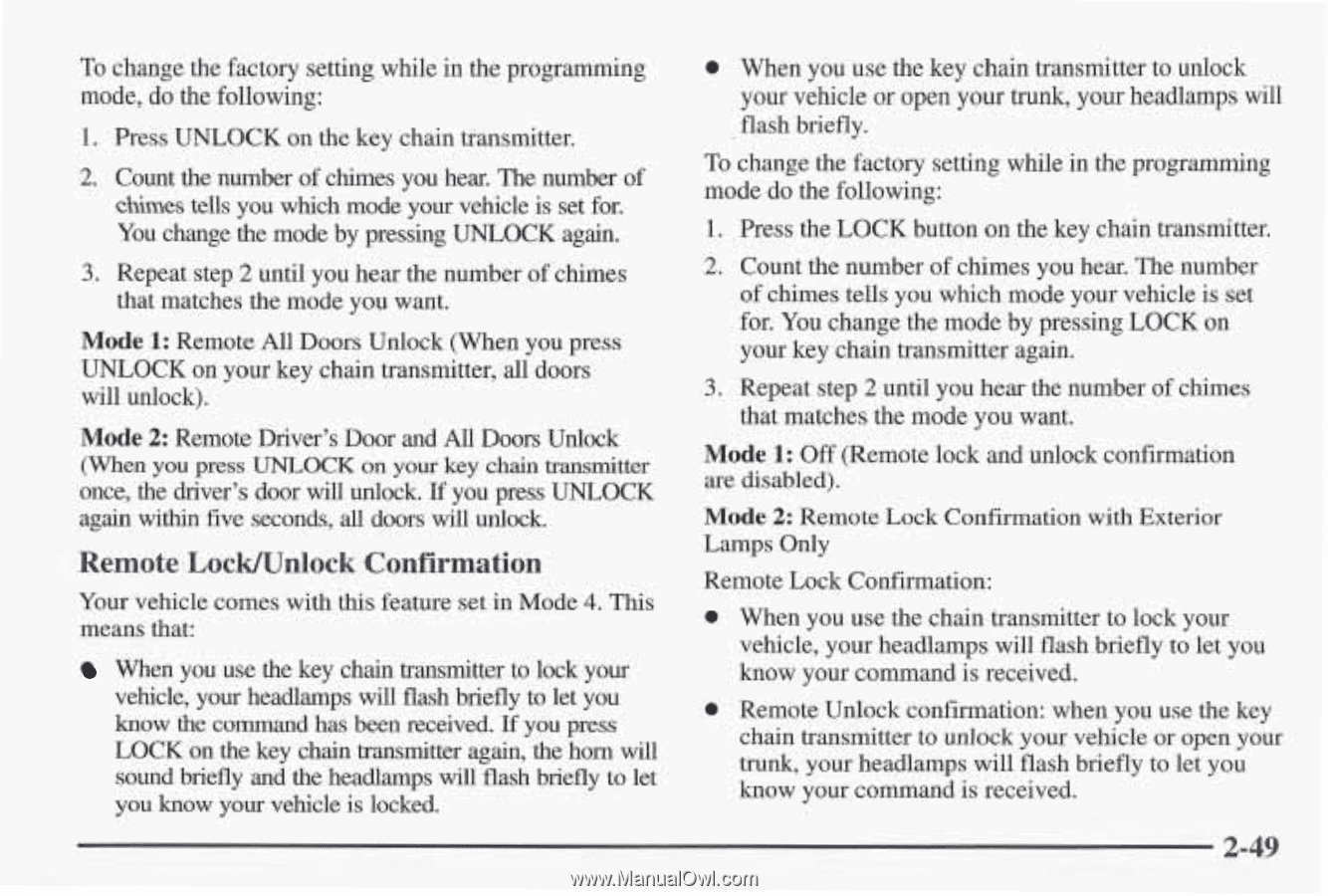1997 Pontiac Grand Prix Owner's Manual - Page 123
1997 Pontiac Grand Prix Manual
Page 123 highlights
To change the factory setting while in the programming mode, do the following: 1. Press UNLOCK on the key chain transmitter. 2. Count the number of chimes you hear. The number of c?&mes tells you which mode your vehicle set for. is You change the mode by pressing UNLOCK again. 3. Repeat step 2 until you hear the number of chimes that matches the mode you want. Mode 1: Remote All Doors Unlock (When you press UNLOCK on your key chain transmitter, all doors will unlock). Mode 2: Remote Driver's Door andAl Doors Unlock l (When you press UNLOCK on your key chain transmitter once, the driver's door will unlock. you press UNLOCK If again within five seconds, al doors will unlock. l Remote LocMUnlock Confirmation Your vehicle comes with this feature set in Mode 4. This means that: When you use the key chain transmitter to lock your vehicle, your headlamps will flash briefly let you to know the command has been received. you press If LOCK on the key chain transmitter again, horn will the to sound briefly andthe headlamps will flash briefly let you know your vehicle is locked. When you use the key chain transmitter to unlock your vehicle or open your trunk, your headlamps will flash briefly. To change the factory setting while in the programming mode do the following: 1. Press the LOCK button on thekey chain transmitter. 2. Count the number of chimes you hear. The number of chimes tells you which mode your vehicle is set for. You change the mode by pressing LOCK on your key chain transmitter again. 3. Repeat step 2 until you hear the number of chimes that matches the mode you want. Mode 1: Off (Remote lock and unlock confirmation are disabled). Mode 2: Remote Lock Confirmation with Exterior Lamps Only Remote Lock Confirmation: 0 When you use the chaintransmitter to lock your vehicle, your headlamps will flash briefly to let you know your command is received. 0 Remote Unlock confirmation: when you use the key chain transmitter to unlock your vehicle or open your trunk, your headlamps will flashbriefly to let you know your command is received. 0 2-49