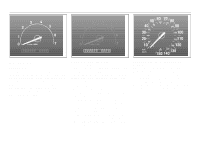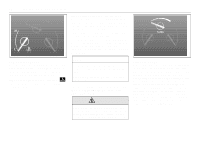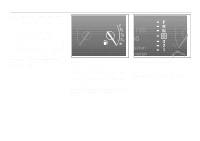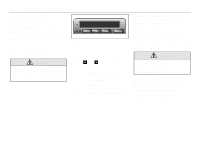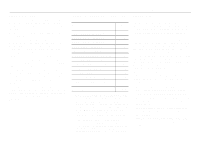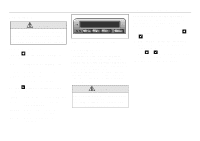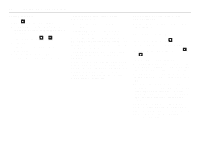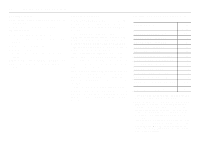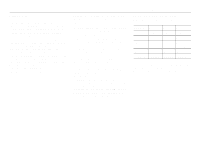2000 Saab 9-3 Owner's Manual - Page 64
2000 Saab 9-3 Manual
Page 64 highlights
64 Instruments and controls Units and language versions The SID has four sets of units: METRIC km km/h litres °C 24 hours IMP. 1 miles mph gallons °F IMP. 2 miles mph gallons °C US miles mph US gallons IB964 • If the speed of the car exceeds 84 mph (135 km/h), the entire speedometer will be illuminated. • In cars with automatic transmission, if the selector lever is moved from D to position 3, 2 or 1, the selector indication on the main instrument panel will be illuminated. To restore the displays and lighting to the normal mode, press the Night-Panel button. Setting the date 1 Use or to select TEMP/DATE. °F 2 Press the CLEAR button and for at least one second (year starts to flash and a chime sounds). 3 4 5 6 7 8 Set the year using or . Touch CLEAR. Set the month in the same way. Touch CLEAR. Set the day in the same way. Press CLEAR to save the date setting. 12 hours 12 hours 12 hours CHECK messages can be displayed in six language options: English, Swedish, German, French, Italian and Spanish. Clock Set the clock by using the two buttons under the digital clock on the left of the display. Programming features, see page 231. Selecting units and language 1 Depress the CLEAR button and at the same time for 4 seconds until an audible signal sounds. 2 Select the required units with or 3 Briefly depress the CLEAR button. 4 Press or to select the required language. 5 Briefly depress the CLEAR button. .