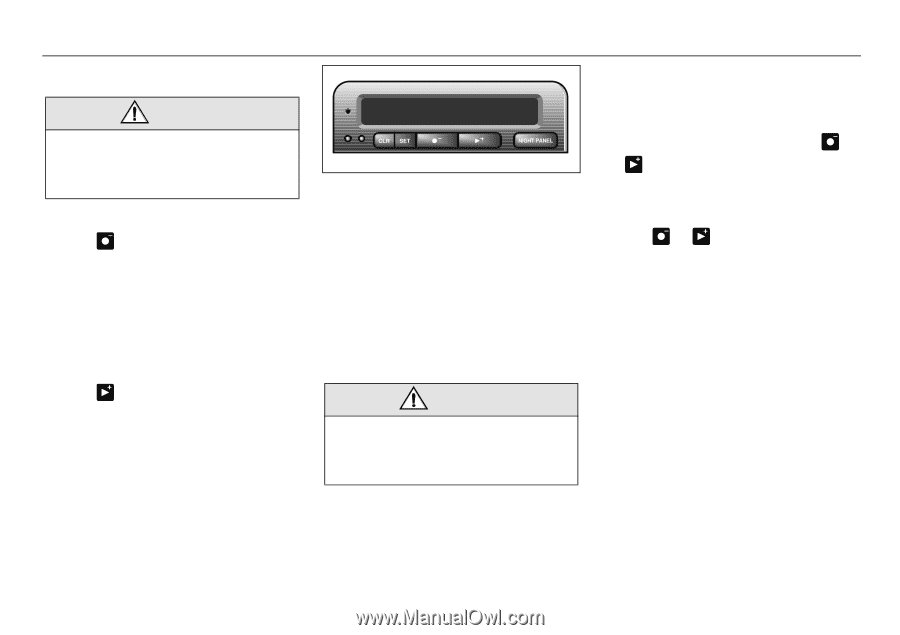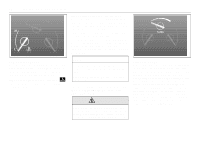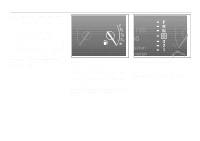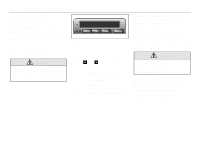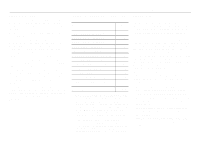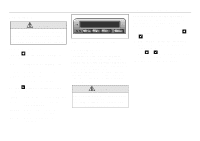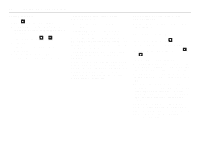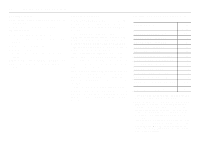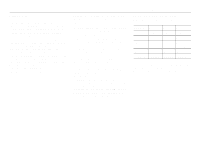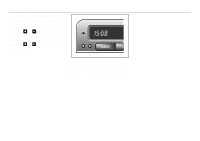2000 Saab 9-3 Owner's Manual - Page 65
2000 Saab 9-3 Manual
Page 65 highlights
Instruments and controls 65 SID 3 (SCC) WARNING It is strongly recommended that the SID settings be changed only when the car is stationary. The driver's attention can otherwise easily be distracted from the road. IB744 Entering values for the functions Values can be entered for the following functions: SPD ∅ (SPEED AVERAGE), DIST, ARRIV, ALARM and SPD W. 1 Select the desired function using . 2 Press the SET button for at least one second (figures start to flash and a chime sounds). 3 Use or to increase or decrease the value (press CLR to reset). 4 Press SET to record the value. or SID 3 (SCC, Saab Car Computer) Selecting the function Use the button to scroll through the following functions: DIST ARRIV ALARM SPD W Distance to destination / Trip meter. Estimated time of arrival. Alarm function. Speed warning (chime). Outside temperature (Frost warning) Regardless of what function you have selected, SID automatically switches to the outside-temperature function when the temperature is between 26° and 38°F (-3° and +3°C), and also when temperature is selected and it has been outside the range from 21° to 43°F (-6°C to +6°C) and again enters the range between 26° and 38°F (-3°C and +3°C). Use the button to scroll through the following functions: TEMP D.T.E. FUEL Ø SPD Ø Outdoor temperature and Date. Estimated range (distance to empty fuel tank). Average fuel consumption since function last reset. Average speed since function last reset. WARNING Remember that roads can be icy even at temperatures of above 38°F (+3°C), especially on bridges and stretches of road that are sheltered from the sun.