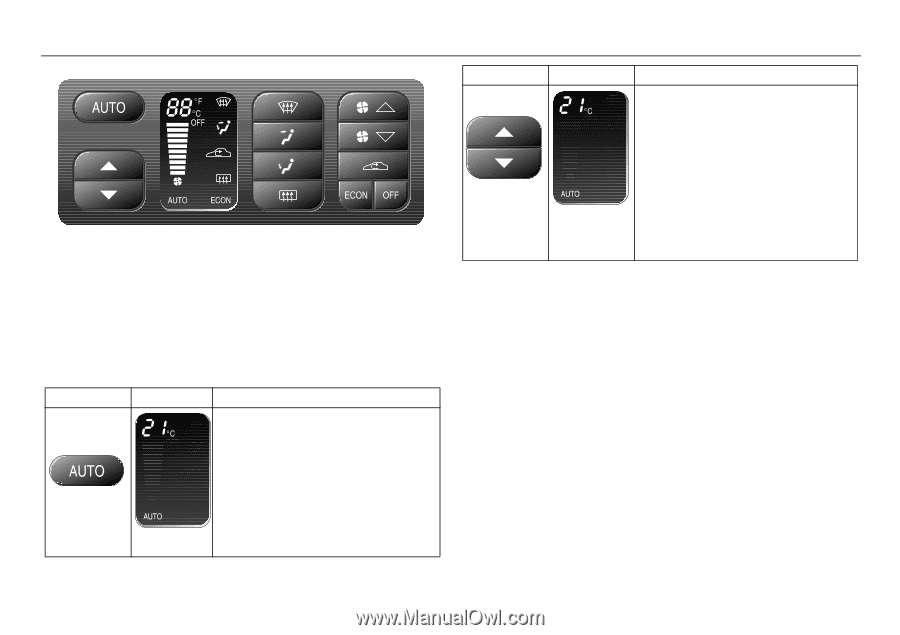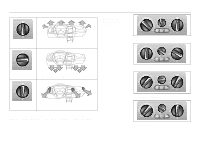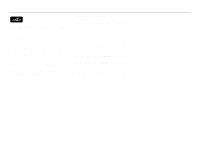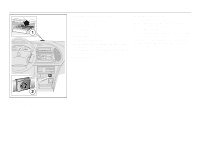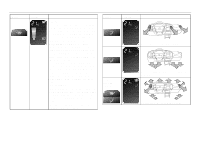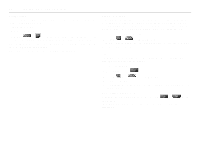2000 Saab 9-3 Owner's Manual - Page 82
2000 Saab 9-3 Manual
Page 82 highlights
82 Instruments and controls Button Display Setting the cabin temperature 1 Switch on the ignition. 2 Set the desired cabin temperature using the two buttons. 3 The temperature you have now chosen will be stored, remaining in the memory even when the ignition is switched off, unless ACC has been programmed with a different "ON" setting. See programming, page 86. Functions The function you have manually selected will be locked in, while other functions remain automatic. Temperature maintenance, except in positions HI and LO, is, therefore always automatic. The active function is shown in the display. A manual selection is cancelled by pressing AUTO or by repeated pressing of the button used to make the manual choice. For further functions, see "Programming II", page 87. Button Display When the system is set to AUTO, the temperature, air distribution, fan speed and recirculation will be controlled automatically. The air conditioning is activated automatically if the outside temperature is above 32°F (0°C). When AUTO is depressed again, all automatically selected settings are shown on the display. IB764