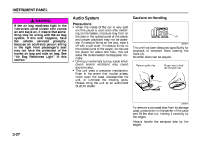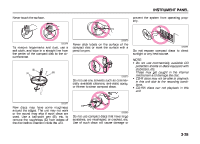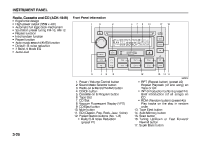2006 Suzuki Reno Owner's Manual - Page 102
2006 Suzuki Reno Manual
Page 102 highlights
INSTRUMENT PANEL Radio, Cassette and CD (ACK-1646) Ergonomic design High-power output (35W x 4ch) Automatic full logic deck mechanism 30-station preset tuning FM-18, AM-12 Repeat function Intro/random function Pause function Auto music search (AMS) function Dolby -B noise reduction 7 Band, 5 Mode EQ Auto-Loud Front Panel Information 1 9 2 6 7 8 13 17 10 3 4 5 16 12 15 14 11 86Z032 1. Power / Volume Control button 2. Sound Mode Selector button 3. Radio-on & Band (FM/AM) button 4. CD-On button 5. Cassette-on & Program button 6. Tape Slot 7. CD Slot 8. Vacuum Fluorescent Display (VFD) 9. CD Eject button 10. Mute button 11. EQ (Classic, Pop, Rock, Jazz, Voice) 12. Preset Station buttons (No. 1-6) • Dolby-B noise Reduction (preset #1) • RPT (Repeat button) (preset #2) Repeat Playback (of one song) on Tape or CD • INT (Introduction button) (preset #4) Brief introduction (of all songs) on CD • RDM (Random button) (preset #5) Play tracks on the disc in random order 13. Tape Eject button 14. Auto Memory button 15. Scan button 16. Tuning Up/Down or Fast Forward/ Rewind button 17. Super Bass button 3-29