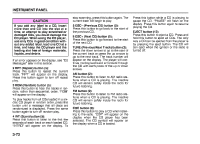2006 Suzuki Reno Owner's Manual - Page 142
2006 Suzuki Reno Manual
Page 142 highlights
INSTRUMENT PANEL VOLUME button Press the "•" button to increase the volume and the "O" button to decrease the volume. SEEK button Mode Radio Short press *1 Long press *2 Next preset station Next receivable station 11 12 Radio and Tape with Six-Disc CD (Double Display, MP3/WMA) (AGX-5410JA) 2 8 9 Cassette Forward AMS Fast forward CD Next track Fast forward 4 3 *1: Press and release the button within 0.5 seconds. *2: Press and hold the button for longer than 0.5 seconds. 10 6 1 7 13 5 85Z014 1. Power/Volume knob 2. AM/FM button 3. TUNE button 4. SEEK/AST button 5. Preset station buttons • 1 DIR: Directory button • 2 RPT: Repeat button • 3 RDM: Random button • 4 INT: Introduction button • 5 DSC-: Previous CDC button • 6 DSC+: Next CDC button 6. SOUND button 7. Tape insert hole 8. TAPE button 9. CDC button 10. EJECT button (Tape) 11. LOAD button 12. EJECT button (CD) 13. INFO/DISP button 3-69