ATI X1600 User Guide - Page 10
HYDRAVISION Properties, Desktop Management Controls
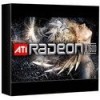 |
UPC - 727419413046
View all ATI X1600 manuals
Add to My Manuals
Save this manual to your list of manuals |
Page 10 highlights
6 OK implements the changes you've made in the HYDRAVISION Dialog and exits the Desktop Manager. Changes take effect immediately unless you see a message prompting you to restart your computer. Cancel discards all changes made to any section of the HYDRAVISION Dialog and closes the Desktop Manager. Apply implements your changes without closing the Desktop Manager. Help opens HYDRAVISION's online help. You can also get context-sensitive on-screen help by moving your mouse over the relevant text for each control. HYDRAVISION Properties Desktop Management Controls The Desktop Management Dialog The Desktop Management Dialog lets you determine the behavior of pop-up dialogs in a multiple monitor environment.

6
OK
implements the changes you’ve made in the
HYDRAVISION Dialog and exits the Desktop Manager.
Changes take effect immediately unless you see a
message prompting you to restart your computer.
Cancel
discards
all
changes made to any section of the
HYDRAVISION Dialog and closes the Desktop
Manager.
Apply
implements your changes without closing the
Desktop Manager.
Help
opens HYDRAVISION’s online help. You can
also get context-sensitive on-screen help by moving your
mouse over the relevant text for each control.
HYDRAVISION Properties
Desktop Management Controls
The Desktop Management Dialog
The
Desktop Management Dialog
lets you determine
the behavior of pop-up dialogs in a multiple monitor
environment.














