ATI X1600 User Guide - Page 30
Load/Unload MultiDesk, MultiDesk Properties, Individual Application Settings
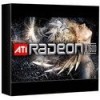 |
UPC - 727419413046
View all ATI X1600 manuals
Add to My Manuals
Save this manual to your list of manuals |
Page 30 highlights
26 Load/Unload MultiDesk: This button starts or stops multiple desktop functionality. MultiDesk will not reload automatically when Windows® restarts. You will need to restart MultiDesk from the Desktop Management Dialog. MultiDesk Properties: This button gives access to all the MultiDesk Properties. Here you can enable, disable and name active desktops. Individual Application Settings: This button allows you to specify, enable and disable desktop management settings for individual applications. You can access these settings by clicking on the down arrow of the HYDRAVISION icon in the application title bar or by clicking the Individual Application Settings button in the Desktop Management Dialog.

26
Load/Unload MultiDesk
: This button starts or stops
multiple desktop functionality.
MultiDesk will not reload automatically when
Windows
®
restarts. You will need to restart MultiDesk
from the Desktop Management Dialog.
MultiDesk Properties
: This button gives access to all
the MultiDesk Properties. Here you can enable, disable
and name active desktops.
Individual Application Settings
: This button allows
you to specify, enable and disable desktop management
settings for individual applications. You can access these
settings by clicking on the down arrow of the
HYDRAVISION icon in the application title bar or by
clicking the
Individual Application Settings
button in
the
Desktop Management Dialog
.














