ATI X1600 User Guide - Page 25
HYDRAVISION for Windows®98SE/ Windows® Me
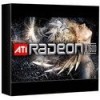 |
UPC - 727419413046
View all ATI X1600 manuals
Add to My Manuals
Save this manual to your list of manuals |
Page 25 highlights
21 HYDRAVISION for Windows®98SE/ Windows® Me HYDRAVISION installation creates a Windows® program group for HYDRAVISION display management software. HYDRAVISION and the Desktop Manager are activated whenever Windows® starts. Installing HYDRAVISION adds menu options to the ATI Icon. Click on the ATI icon to access the application's features and help, or to unload the HYDRAVISION Desktop Manager. Accessing HYDRAVISION Desktop Manager

21
HYDRAVISION for
Windows
®
98SE/
Windows
®
Me
HYDRAVISION installation creates a Windows
®
program group for HYDRAVISION display
management software.
HYDRAVISION and the Desktop Manager are
activated whenever Windows
®
starts. Installing
HYDRAVISION adds menu options to the ATI Icon.
Click on the ATI icon to access the application’s
features and help, or to unload the HYDRAVISION
Desktop Manager.
Accessing HYDRAVISION Desktop Manager














