ATI X1600 User Guide - Page 42
To Clear Desktop, All Desktops
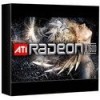 |
UPC - 727419413046
View all ATI X1600 manuals
Add to My Manuals
Save this manual to your list of manuals |
Page 42 highlights
38 1 Right-click the MultiDesk icon in the Windows® taskbar. 2 Select Restore desktop. 3 Click a specific desktop or All Desktops to restore all Desktop Profiles. To remove a saved desktop profile: 1 Open MultiDesk Properties. 2 Click Remove in the Desktop Profiles box. or 1 Right-click the MultiDesk icon in the Windows® taskbar. 2 Select Remove saved desktop. 3 Click a specific desktop or All Desktops to remove all saved Desktop Profiles. Apply actions to all Desktops When selected, all desktops can be saved, restored, or removed with a single click of the mouse. Clear Desktop allows you to move all open applications to Desktop 1 or any specified active desktop. To Clear Desktop: 1 Open MultiDesk Properties. 2 Click Clear Desktop. or 1 Right-click the MultiDesk icon in the Windows® taskbar. 2 Select Clear Desktop. 3 Click a specific desktop or All Desktops to move all open applications to Desktop 1.














