ATI X1600 User Guide - Page 36
Using Hot Keys, Starts MagnifyFX
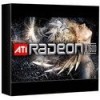 |
UPC - 727419413046
View all ATI X1600 manuals
Add to My Manuals
Save this manual to your list of manuals |
Page 36 highlights
32 Using Hot Keys You can use any assigned hot key at any time, from within any application, to change your display. Hot key functions include: Snap App to Monitor HYDRAVISION Pop-up Menu Run Application Gather All Windows to Monitor 1 Find Cursor Zoom Display In/Out Zoom In/Out on Monitor Switch to desktop scheme Next Desktop Previous Desktop Jump to Desktop Move Application to Desktop Restore and Tile Windows Minimize all apps on current monitor Maximize app to Monitor Starting MagnifyFX... Moves or "snaps" active dialogs from monitor to monitor for quick placement and viewing of desktop contents. Allows on-the-fly access to HYDRAVISION controls. Starts any application with a hot key. Finds applications that are hidden or are open and lost on disabled monitors. Locates the cursor on a busy or crowded desktop. Causes the desktop resolution to increase or decrease. Causes the resolution of the active monitor to increase or decrease. Switches from one pre-defined desktop scheme to another. Moves up to the next active desktop. Moves down to the next active desktop. Jumps to a predetermined desktop. Moves an active application to a predetermined desktop. Tiles all open applications on one display. Minimizes all open applications on the current monitor Maximizes minimized applications to a predetermined monitor. Starts MagnifyFX















