ATI X1600 User Guide - Page 38
Move to Monitor, Restore to Monitor, Internet Explorer Feature
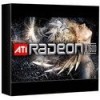 |
UPC - 727419413046
View all ATI X1600 manuals
Add to My Manuals
Save this manual to your list of manuals |
Page 38 highlights
34 Move to Monitor This feature allows you to move an application dialog to a specific monitor. To do so: 1 Right-click the application titlebar. 2 Select the preferred monitor from the drop-down menu. Restore to Monitor This feature allows you to specify which monitor a minimized application will open on. To do so: 1 Right-click a minimized application. 2 Select the preferred monitor from the pop-up menu. Internet Explorer Feature In a multi-monitor environment, HYDRAVISION extends the capabilities of Internet Explorer. By right-clicking on a hyperlink, you can choose which monitor the new page will open on. To do so: 1 Open Internet Explorer. 2 Surf to your favorite website. 3 Right-click a hyperlink. 4 Select the preferred monitor from the drop-down menu. Double right-click a hyperlink to automatically open it in a new window on the originating display.















