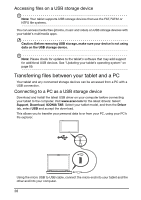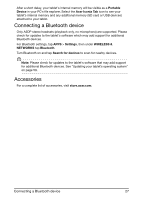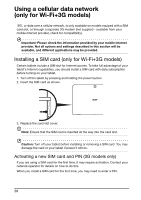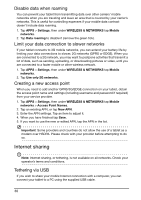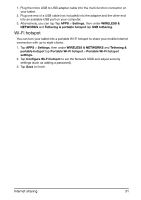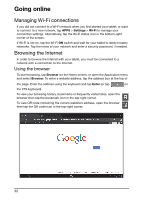Acer A700 User Guide - Page 31
Wi-Fi hotspot, Portable Wi-Fi hotspot
 |
View all Acer A700 manuals
Add to My Manuals
Save this manual to your list of manuals |
Page 31 highlights
1. Plug the micro USB to USB adapter cable into the multi-function connector on your tablet. 2. Plug one end of a USB cable (not included) into the adapter and the other end into an available USB port on your computer. 3. Alternatively, you can tap Tap APPS > Settings, then under WIRELESS & NETWORKS and Tethering & portable hotspot tap USB tethering. Wi-Fi hotspot You can turn your tablet into a portable Wi-Fi hotspot to share your mobile Internet connection with up to eight clients. 1. Tap APPS > Settings, then under WIRELESS & NETWORKS and Tethering & portable hotspot tap Portable Wi-Fi hotspot > Portable Wi-Fi hotspot settings. 2. Tap Configure Wi-Fi hotspot to set the Network SSID and adjust security settings (such as adding a password). 3. Tap Save to finish. Internet sharing 31