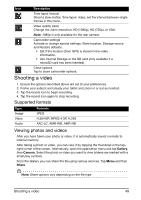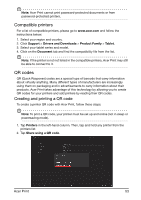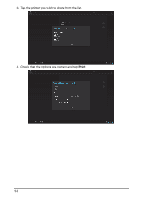Acer A700 User Guide - Page 51
Scanning a QR code, Acer Print
 |
View all Acer A700 manuals
Add to My Manuals
Save this manual to your list of manuals |
Page 51 highlights
Item Description Auto Automatically search the connected network for any available printers. Manual Manually discover a specific network printer by entering its IP address. QR code Use your tablet's camera to add network printers by scanning printer QR codes. Once added, tap Printers in the left-hand column to display your printers. Scanning a QR code To add a printer by scanning its QR code, tap Add printer then tap QR code. Acer Print 51

51
Acer Print
Once added, tap
Printers
in the left-hand column to display your printers.
Scanning a QR code
To add a printer by scanning its QR code, tap
Add printer
then tap
QR code
.
Item
Description
Auto
Automatically search the connected network for any available printers.
Manual
Manually discover a specific network printer by entering its IP address.
QR code
Use your tablet’s camera to add network printers by scanning printer
QR codes.