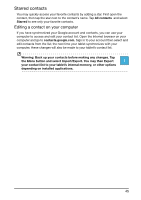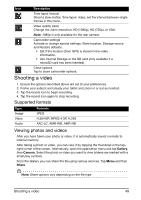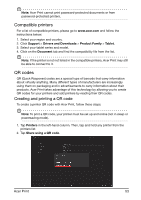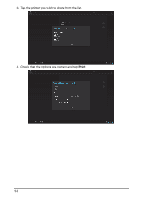Acer A700 User Guide - Page 50
Printing with the tablet, Acer Print, Adding a printer
 |
View all Acer A700 manuals
Add to My Manuals
Save this manual to your list of manuals |
Page 50 highlights
Printing with the tablet Acer Print Acer Print is a printing application that prints documents from your tablet. It can connect to a printer in three ways: • Through a home or office wireless network • Directly to a printer via a USB cable (using the provided micro USB to USB adapter) • Directly to a wireless printer From the application menu, tap Acer Print. Note: Acer Print is supported only by certain applications. Adding a printer Tap Add printer in the left-hand column to display the following three ways to find your network printer: 50
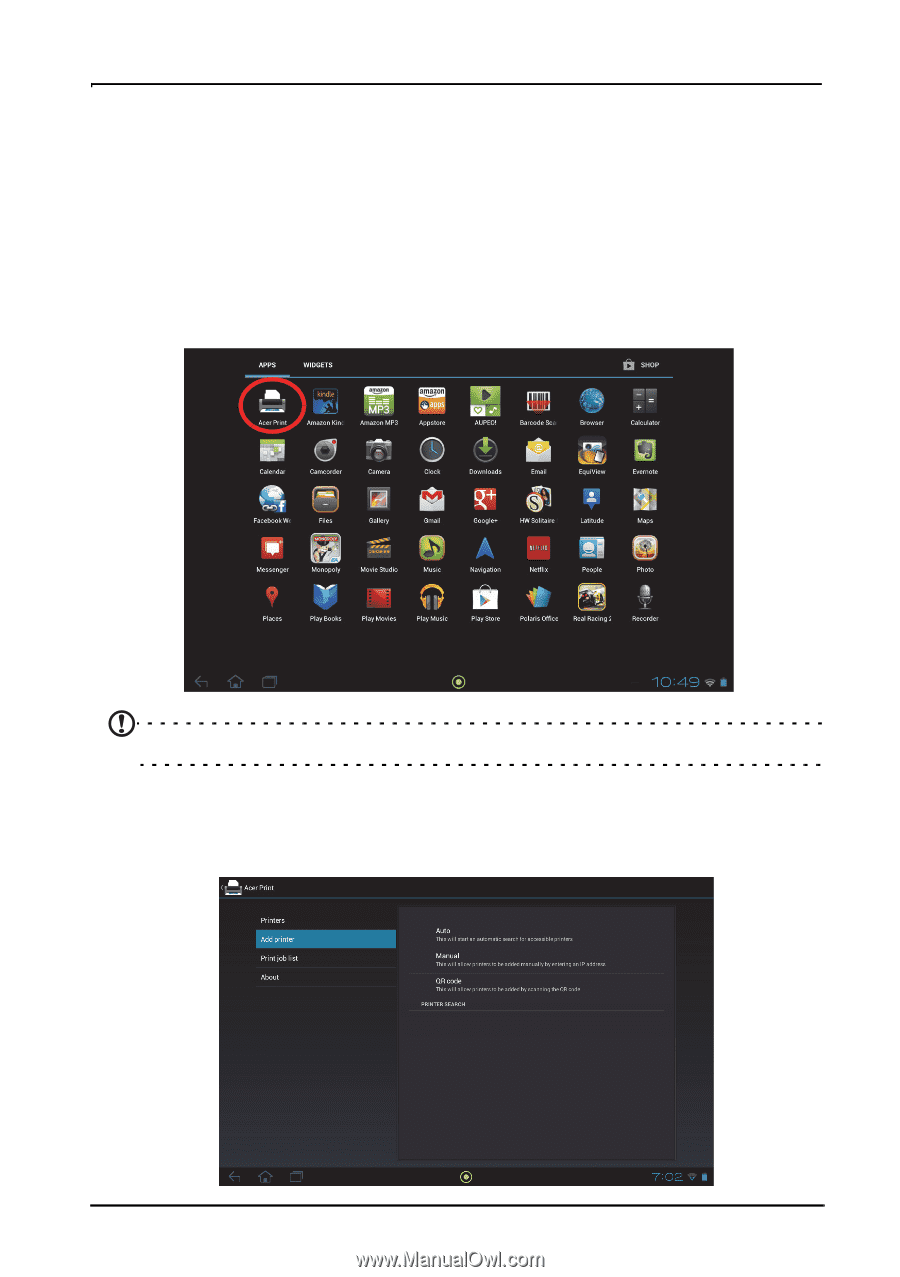
50
Printing with the tablet
Acer Print
Acer Print is a printing application that prints documents from your tablet. It can
connect to a printer in three ways:
•
Through a home or office wireless network
•
Directly to a printer via a USB cable (using the provided micro USB to USB
adapter)
•
Directly to a wireless printer
From the application menu, tap
Acer Print.
Note:
Acer Print is supported only by certain applications.
Adding a printer
Tap
Add printer
in the left-hand column to display the following three ways to find
your network printer: