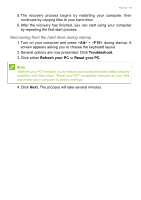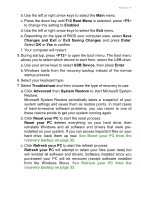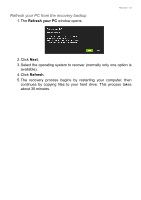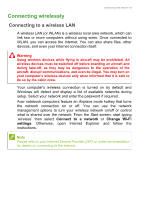Acer Aspire V5-132 User Manual (Windows 8.1) - Page 30
Recovering from a recovery backup, Customized Restore with Acer Recovery Management - boot menu
 |
View all Acer Aspire V5-132 manuals
Add to My Manuals
Save this manual to your list of manuals |
Page 30 highlights
30 - Recovery Customized Restore with Acer Recovery Management 1. Click Customized Restore (Retain User Data). 2. The Refresh your PC window opens. Images for reference only. 3. Click Next, then Refresh. 4. The recovery process begins by restarting your computer, then continues by copying files to your hard drive. This process takes about 30 minutes. Recovering from a recovery backup To recover from a recovery backup on a USB drive: 1. Find your recovery backup. 2. If your computer does not have a built-in keyboard, make sure a keyboard is attached to your computer. 3. Plug in the USB drive and turn on your computer. 4. If it is not already enabled, you must enable the F12 Boot Menu: a. Press when starting your computer.
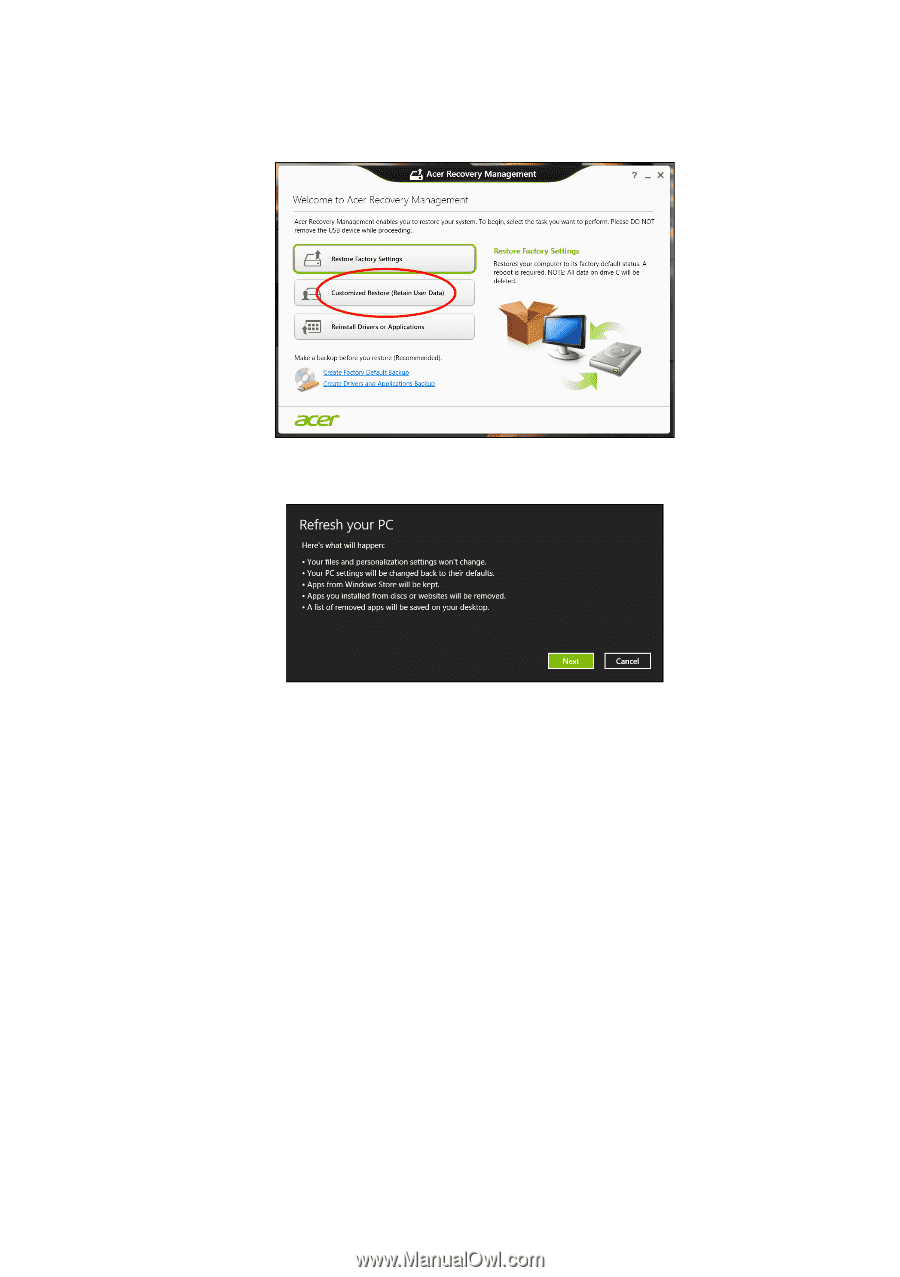
30 - Recovery
Customized Restore with Acer Recovery Management
1.Click
Customized Restore (Retain User Data)
.
2.The
Refresh your PC
window opens.
Images for reference only.
3.Click
Next
, then
Refresh
.
4.The recovery process begins by restarting your computer, then
continues by copying files to your hard drive. This process takes
about 30 minutes.
Recovering from a recovery backup
To recover from a recovery backup on a USB drive:
1. Find your recovery backup.
2. If your computer does not have a built-in keyboard, make sure a
keyboard is attached to your computer.
3.Plug in the USB drive and turn on your computer.
4. If it is not already enabled, you must enable the
F12 Boot Menu
:
a.Press <
F2
> when starting your computer.