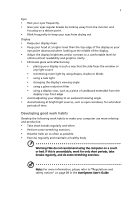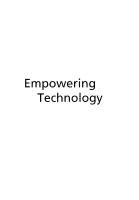Acer Veriton X275 Acer Veriton 3900/5900/6900/7900 User's Guide EN - Page 11
System utilities, Frequently asked questions, Appendix A: Regulations and safety notices 89 - memory
 |
View all Acer Veriton X275 manuals
Add to My Manuals
Save this manual to your list of manuals |
Page 11 highlights
To replace the side panel 59 Upgrading your computer 60 Installing additional memory 60 To remove a DDR2 DIMM 60 To install a DDR2 DIMM 61 To reconfigure your computer 62 Replacing the Veriton 3900Pro's hard disk 62 Installing an expansion card 65 Replacing the Veriton 5900Pro's hard disk 65 Installing an expansion card 66 Replacing the Veriton 69/7900Pro's hard disk 67 Installing an expansion card 68 5 System utilities 69 Adobe Reader 71 NTI CD&DVD-Maker (for models with CD or DVD Burner) 72 PowerDVD (for models with DVD) 74 How do I open and watch a DVD? 74 BIOS utility 75 Reinstalling programs 75 Recovering your system 76 Using backup (Windows XP only) 82 How do I back up files from my hard drive? 82 Disk defragmenter (Windows XP only) 83 How do I defragment my hard drive? 83 6 Frequently asked questions 85 Frequently asked questions 87 Appendix A: Regulations and safety notices 89 ENERGY STAR guidelines compliance 90 FCC notice 90 Modem notices 91 Laser compliance statement 94 Macrovision copyright protection notice 94 Radio device regulatory notice 94 General 94