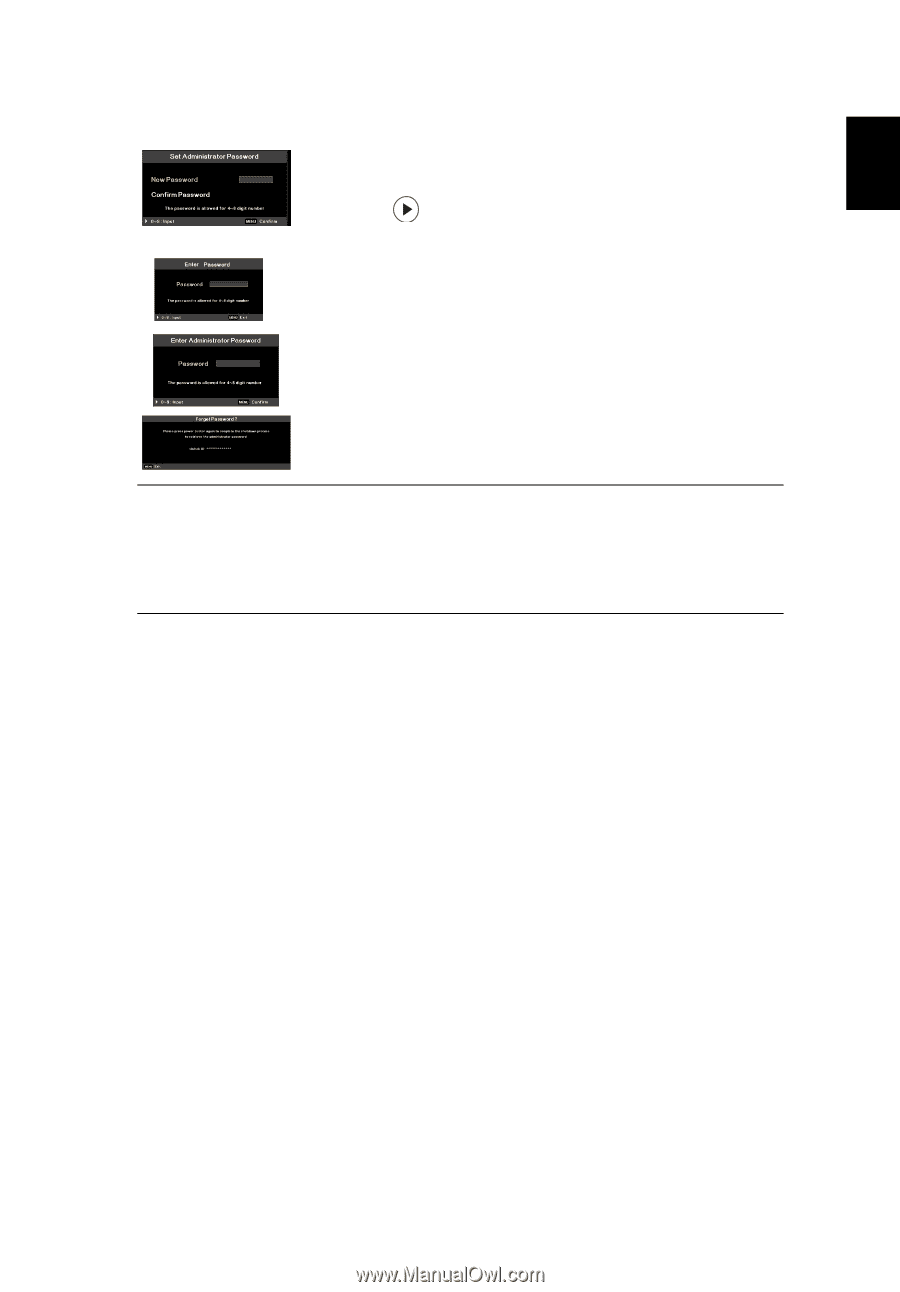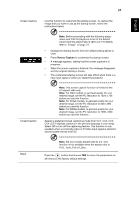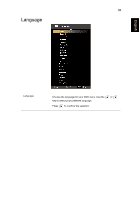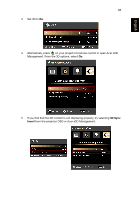Acer X1320WH User Manual - Page 39
Enter, Administrator Password, Enter Password, Password, Lock User Startup Screen, Lock User
 |
View all Acer X1320WH manuals
Add to My Manuals
Save this manual to your list of manuals |
Page 39 highlights
English English 30 Administrator Password The Administrator Password can be used in both the Enter Administrator Password and Enter Password dialog boxes. • Press to change the Administrator Password. • The default Administrator Password is 1234. If you forgot your administrator password, do the following to retrieve the administrator password: • Press MENU for more than four seconds when the Enter Password or Enter Administrator Password dialog box is currently displayed. • Write down the Unlock ID and contact with Acer service center. They will give you a new Administrator Password according to the Unlock ID. Lock User Startup Screen • By default Lock User Startup Screen is Off. If Lock User Startup Screen is On, users cannot change the startup screen anymore. • Choose Off to unlock startup screen.