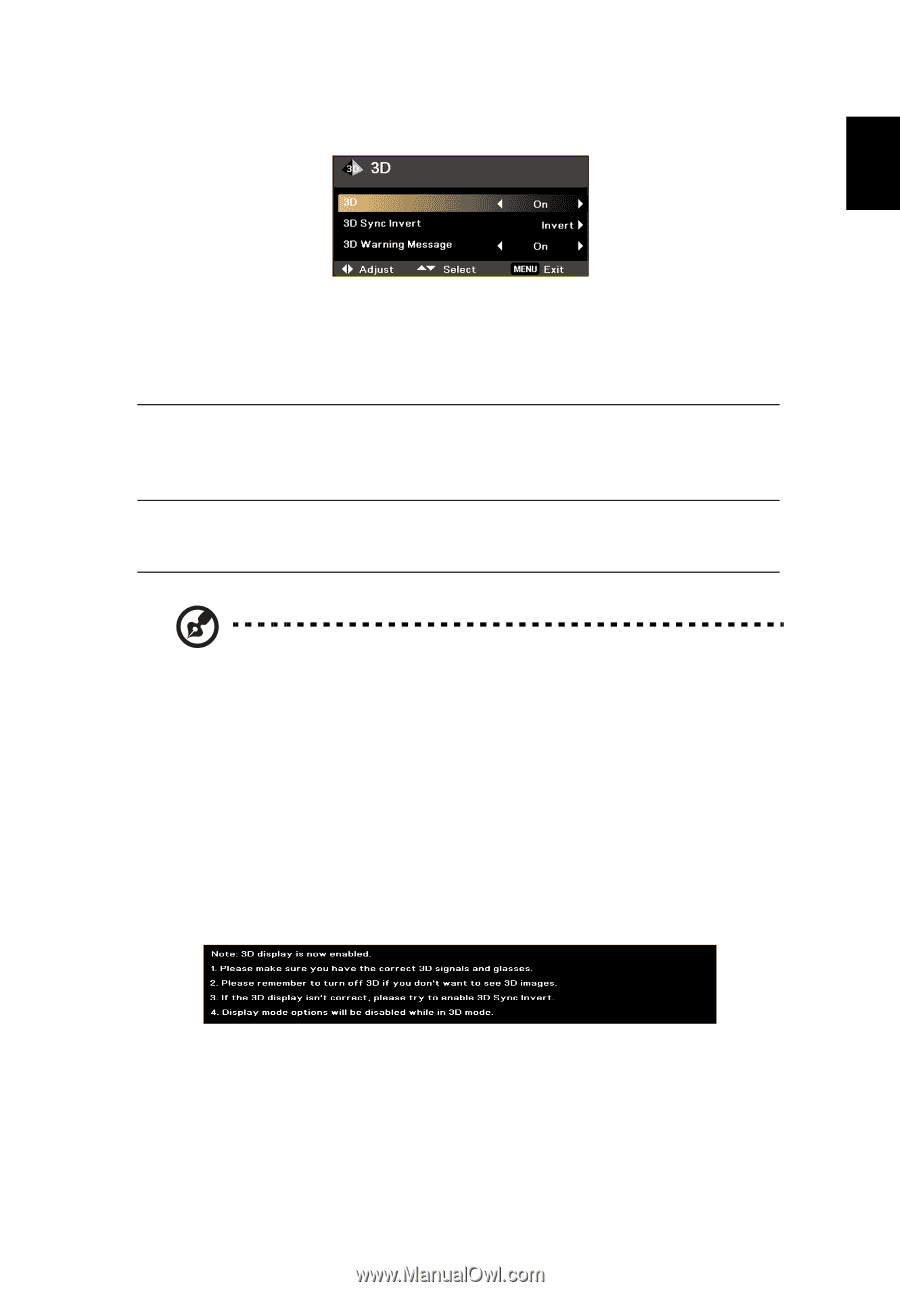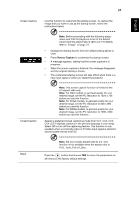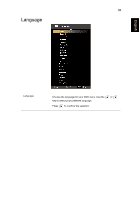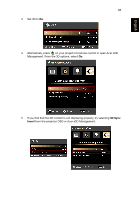Acer X1320WH User Manual - Page 41
D, TriDef Media Player can support 3D format files. You can download
 |
View all Acer X1320WH manuals
Add to My Manuals
Save this manual to your list of manuals |
Page 41 highlights
32 3D English English 3D Choose On to enable the 3D functions supported by TI DLP 3D technology. Choose this item when using DLP 3D glasses, a quad buffer (NVIDIA or ATI) graphics card and HQFS format file or DVD with corresponding SW player. Choose Off to turn off 3D mode. 3D Sync Invert If you see an blurred or overlapping image while wearing DLP 3D glasses, you may need to turn On 3D Sync Invert to get the best match for left/right image sequencing to get a clear image. This function is only available while 3D is set to On. 3D Warning Message • • Choose On to display 3D warning message. Choose Off to turn off 3D warning message. Note: The correct settings on the graphics card 3D application program are needed for correct 3D display. Note: Some software players, such as Stereoscopic Player and DDD TriDef Media Player can support 3D format files. You can download these three players from the pages below: - NVIDIA Stereoscopic 3D Video Player: www.nvidia.com/object/3D_Drivers_Downloads.html - Stereoscopic Player (Trial): www.3dtv.at/Downloads/Index_en.aspx - DDD TriDef Media Player (Trial): www.tridef.com/download/latest.html Note: There is a reminder screen if 3D is still enabled when the projector is turned on. Please adjust the setting depending on your purpose.