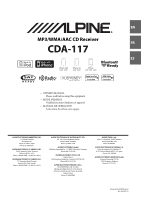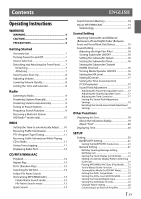Alpine CDA-117 Owner's Manual (english)
Alpine CDA-117 Manual
 |
UPC - 793276711656
View all Alpine CDA-117 manuals
Add to My Manuals
Save this manual to your list of manuals |
Alpine CDA-117 manual content summary:
- Alpine CDA-117 | Owner's Manual (english) - Page 1
EN R MP3/WMA/AAC CD Receiver FR CDA-117 ES • OWNER'S MANUAL Please read before using this equipment. • MODE D'EMPLOI Veuillez lire avant d'utiliser cet appareil. • MANUAL DE OPERACIÓN Léalo antes de utilizar este equipo. ALPINE ELECTRONICS MARKETING, INC. 1-1-8 Nishi Gotanda, Shinagawa-ku, Tokyo - Alpine CDA-117 | Owner's Manual (english) - Page 2
- Alpine CDA-117 | Owner's Manual (english) - Page 3
(Play Mode)........21 Sound (Beep) Guide Function 21 Turning Mute Mode On/Off (INT Mute 22 Setting the AUX+ Setup Mode 22 Setting the AUX+ Level (AUX IN GAIN 22 Setting the External Digital Input 22 Setting the AUX Mode (V-Link 22 Changer Name Setting 22 Connecting to an External Amplifier - Alpine CDA-117 | Owner's Manual (english) - Page 4
Function 28 Receiving Weather or Traffic Information from SAT Radio 28 Instant Replay Function (SIRIUS only 28 Changing the Display 29 Setting the Auxiliary Data Field Display (XM only 29 2-EN USB Memory/Portable audio player (optional) Connecting the USB Memory (optional)..........30 Using - Alpine CDA-117 | Owner's Manual (english) - Page 5
Controllable With Remote Control 44 Connectable to Remote Control Interface Box 44 Information In Case of Difficulty 45 Basic 45 Radio 45 CD 45 MP3/WMA/AAC 45 Audio 45 iPod 45 Indication for CD Player 45 Indication for CD Changer 46 Indication for SAT Receiver Mode 46 Indication for USB - Alpine CDA-117 | Owner's Manual (english) - Page 6
means important instructions. Failure to heed them can result in injury or material property damage. HALT USE IMMEDIATELY IF A PROBLEM APPEARS. Failure to do so may cause personal injury or damage to the product. Return it to your authorized Alpine dealer or the nearest Alpine Service Center for - Alpine CDA-117 | Owner's Manual (english) - Page 7
improving sound quality. However, most of them will influence the thickness and/or diameter of the disc. Using such accessories can cause the disc to be out of standard specifications and may create operational problems. We recommend not using these accessories on discs played in Alpine CD players - Alpine CDA-117 | Owner's Manual (english) - Page 8
USB connector • Only a USB Memory, iPhone/iPod or Portable audio player can be connected to the USB connector on this unit. Correct performance using other USB products cannot be guaranteed. • If the USB connector is used, be sure to use a USB extension cable (supplied). A USB hub is not supported - Alpine CDA-117 | Owner's Manual (english) - Page 9
XM/SIRIUS*1 DISC USB*2/USB iPod*3 AUX+*4 Bluetooth Audio*5 CHANGER*6 TUNER *1 Only when XM Radio or SIRIUS Radio is connected. *2 Displayed only when no iPhone/iPod is connected. *3 Displayed only when the iPhone/iPod is connected. *4 Displayed only when the AUX+ SETUP is set to ON - Alpine CDA-117 | Owner's Manual (english) - Page 10
is OFF, and the mode is set to other than Bluetooth Audio. *2 Not displayed when HD Radio Tuner module is connected. *3 Only when HD Radio Tuner module is connected. *4 Only when XM Radio is connected. *5 Only when SIRIUS Radio is connected. 3 Turn the Rotary encoder to select Clock Adjust, and then - Alpine CDA-117 | Owner's Manual (english) - Page 11
with your new CDA-117 and then preview, buy, and download them later from your iTunes Tagged playlist the next time you sync your iPhone/ iPod. If the unit is connected to a Tagging compatible device, you can use the iTunes Tagging function. For details, refer to the Owner's Manual of the Tagging - Alpine CDA-117 | Owner's Manual (english) - Page 12
is OFF, and the mode is set to other than Bluetooth Audio. *2 Not displayed when HD Radio Tuner module is connected. *3 Only when HD Radio Tuner module is connected. *4 Only when XM Radio is connected. *5 Only when SIRIUS Radio is connected. 3 Turn the Rotary encoder to select Auto Clock, and then - Alpine CDA-117 | Owner's Manual (english) - Page 13
details, refer to "Sound (Beep) Guide Function" on page 21. • During tagging, the iPhone/iPod takes priority to save the tag information. If no iPhone/iPod is connected, the tag information is saved to this unit. • When the memory of iPhone/iPod is full, "iPod Memory Full" is displayed and the unit - Alpine CDA-117 | Owner's Manual (english) - Page 14
stored tag information on the unit, when an iPhone/iPod supporting the tag function is connected, the stored tag information will be transferred to the iPhone/iPod automatically. When the iPhone/iPod memory becomes full, "iPod Memory Full" will be displayed, and any remaining tag information on the - Alpine CDA-117 | Owner's Manual (english) - Page 15
CD, the tracks on all the CDs in the current magazine will be included in the random playback sequence. (When a CD changer equipped with the ALL M.I.X. function is connected mode will be canceled. • The root folder of a disc is displayed as "\ROOT". File Name Search mode 1 During MP3/WMA/AAC playback - Alpine CDA-117 | Owner's Manual (english) - Page 16
MP3 audio data and can achieve CD quality sound with small file sizes. What files, refer to the user's manual for that software. MP3/WMA displayed correctly. This device also supports FAT 12/16/32 for USB Memory device. Formats supported This device supports CD-ROM XA, Mixed Mode CD, Enhanced CD (CD - Alpine CDA-117 | Owner's Manual (english) - Page 17
through 6) AUDIO/SOUND SETUP Folder MP3/WMA/AAC File * The folder No./ folder Name will not be displayed if no file is contained in the folder. Terminology Bit rate This is the "sound" compression rate specified for encoding. The higher the bit rate, the higher the sound quality, but also the - Alpine CDA-117 | Owner's Manual (english) - Page 18
MX Level*3 EQ Mode TCR Parameter Sound Field*4 HPF *1 Adjustment cannot be performed when an external audio processor is connected or Defeat is ) makes vocals or instruments sound distinct regardless of the music source. The FM radio, CD, USB Memory and iPhone/iPod, will be able to reproduce - Alpine CDA-117 | Owner's Manual (english) - Page 19
, refer to the Owner's Manual of the audio processor. • "CMPM" is applied for MP3/WMA/AAC and iPhone/iPod. • "SAT" is applied for XM radio and SIRIUS radio. Setting EQ mode This setting gives you a choice of 5-band parametric, or 7-band graphic equalizer. Setting item: EQ Mode Setting contents - Alpine CDA-117 | Owner's Manual (english) - Page 20
of the Sound Field mode (e.g. Parametric EQ), press protected preset button, "Replace NO/YES" can Manual, press and hold VIEW for at least 2 seconds, the current text will be scrolled one time (except Radio mode). The display in Radio mode: If there is PS (Program Service Name) PS (Program Service - Alpine CDA-117 | Owner's Manual (english) - Page 21
for 5 seconds. If there is no text information, nothing will be displayed. *2 Displayed during playback of a disc with CD Text. If there is no text information, nothing will be displayed. *3 The root folder of disc/USB Memory is displayed as "\ROOT". If there is no text information, nothing will be - Alpine CDA-117 | Owner's Manual (english) - Page 22
IC) Bluetooth: Bluetooth IN General: Birthday Set Clock Mode Clock Adjust*6 Calendar Play Mode Beep INT Mute*7 AUX+ Setup AUX+ Name*8 AUX IN GAIN*8 Digital AUX D.AUX Name*9 AUX IN AUX Name*10 Changer Name Power IC Language Set Demo Birthday Set Display: Dimmer - Alpine CDA-117 | Owner's Manual (english) - Page 23
"SAT Radio Receiver (optional)" on page 26. *5 Only when SIRIUS Radio is connected. *6 Refer to "Setting the Time and Calendar" on page 8. *7 Displayed only when Bluetooth IN is OFF. *8 Displayed only when AUX+ Setup is ON. *9 Displayed only when Digital AUX is ON. *10 Displayed only when AUX IN is - Alpine CDA-117 | Owner's Manual (english) - Page 24
. If this occurs, set the DVD player's power to OFF. Setting the AUX Mode (V-Link) You can input TV/video sound by connecting an optional Ai-NET/RCA Interface cable (KCA-121B) or Versatile Link Terminal (KCA-410C) to this component. You can change the AUX name display when AUX IN is set to ON. Press - Alpine CDA-117 | Owner's Manual (english) - Page 25
Demo Setting contents: ON / OFF (Initial setting) Note • To quit Demo mode, set to Demo OFF. Display Setting Display is selected on the setup main menu in step 2. Dimmer Control Set the Dimmer control to Auto to decrease the illumination brightness of the unit with the head lights of the vehicle ON - Alpine CDA-117 | Owner's Manual (english) - Page 26
as lock channel from this unit. Please operate from the SIRIUS Receiver Box. For details, refer to the owner's manual of the optional SIRIUS Receiver Box. • Depending on the connected SIRIUS Interface, this setting item may not be displayed. 24-EN Clearing the Setting of Skipped Channels The - Alpine CDA-117 | Owner's Manual (english) - Page 27
do not work. HD Radio Reception (only when HD Radio Tuner module is connected) HD Radio mode is selected on the setup main menu in step 2. HD Radio Station Call Setting In the HD Radio mode, the number of display characters for the HD Radio station name can be selected. Setting item: Station - Alpine CDA-117 | Owner's Manual (english) - Page 28
be directly called up with the numeric keypad of the remote control. Checking the SAT Radio ID Number FUNC. VIEW Preset buttons (1 through 6) SAT Receiver: XM or SIRIUS Receiver* When an optional XM or SIRIUS Receiver Box is connected via the Ai-NET bus, the following operations may be - Alpine CDA-117 | Owner's Manual (english) - Page 29
memory which already has a station, the current channel will be cleared and replaced with the new one. Receiving Stored Channels 1 Press BAND to select / S-Seek option is enabled. Whenever the stored sports team, artist(s) or song(s) are playing, an interruption ALERT appears in the display of the un - Alpine CDA-117 | Owner's Manual (english) - Page 30
Zone" (which displays a list of the current matches) should be accessible via view search options. You can • Depending on the connected SIRIUS Interface, some functions and display indications do not work. least 2 seconds in the SAT mode. The received weather or traffic channel is stored. 3 Press - Alpine CDA-117 | Owner's Manual (english) - Page 31
function for the SIRIUS receiver. 1 Press and hold SETUP for at least 2 seconds to activate the SETUP selection mode. 2 Turn the Rotary encoder to select the XM mode, and then press ENTER. Bluetooth*1 General Display Tuner*2/HD Radio*3 XM*4/ SIRIUS*5 Bluetooth *1 Displayed only when INT - Alpine CDA-117 | Owner's Manual (english) - Page 32
5 Connecting the USB Memory (optional) If a USB Memory device/Portable audio player is connected to the unit, MP3/WMA/AAC files can be played back. Note • In the USB mode, when this unit is reset, ACC is switched from OFF to ON, or when the USB is connected to this unit, "Banking" is displayed for - Alpine CDA-117 | Owner's Manual (english) - Page 33
current Bank have been played back. • During M.I.X. play, setting repeat play to ON will cancel the M.I.X. play. • During repeat play, etc., the track number display for M.I.X. play may be incorrect. Searching for a desired Song A USB Memory or Portable audio player audio player is connected. Notes - Alpine CDA-117 | Owner's Manual (english) - Page 34
in current bank of USB Memory/ portable audio player displayed. iPhone/iPod (optional) SOURCE/ Rotary encoder/ENTER/ /ESC 4 5 6 VIEW Preset buttons (1 through 6) Connecting an iPhone/iPod An iPhone/iPod can be connected to this unit by using the Interface cable for iPod - Alpine CDA-117 | Owner's Manual (english) - Page 35
. • When an iPhone 3GS or an iPod (Ver.3.x) is connected to this unit, after changing the source or received traffic information, etc., to return to USB iPod mode, "No USB Unit" may be displayed. In this case, reconnect the iPhone 3GS/iPod. Searching for a desired Song An iPhone/iPod can contain - Alpine CDA-117 | Owner's Manual (english) - Page 36
hierarchy level in the search mode. 1 Press ESC. The hierarchy you selected last in the search mode is displayed. Random Play Shuffle (M.I.X.) The Shuffle function of the iPhone/iPod is displayed as M.I.X. on this un t. Shuffle Albums: The songs on each album are played back in proper order - Alpine CDA-117 | Owner's Manual (english) - Page 37
tag information of a song in the iPhone/iPod. 1 Press VIEW. Each press changes the display. Note • When the Text Scroll is set to Manual, press and hold VIEW for at least 2 seconds, the current text will be scrolled one time. IMPRINT Operation (optional) BAND Rotary encoder/ENTER/ SOURCE/ /ESC - Alpine CDA-117 | Owner's Manual (english) - Page 38
PXA-H100 (sold separately) is connected and 2.2ch (3WAY) mode is set. For details, refer to the Owner's Manual of PXA-H100. *3 This function is inoperable when Media Xpander is set to OFF. *4 In step 2, three sound adjustment items (Parametric EQ/ Graphic EQ, T.Correction, X-Over) can be selected - Alpine CDA-117 | Owner's Manual (english) - Page 39
, refer to the Owner's Manual of the audio processor. • "CMPM" is applied for MP3/WMA/AAC and iPhone/iPod. • "SAT" is applied for XM radio and SIRIUS radio. Setting EQ mode This setting gives you a choice of 5-band parametric, or 7-band graphic equalizer. Setting item: EQ Mode Setting contents - Alpine CDA-117 | Owner's Manual (english) - Page 40
Equalizer Curve, set the EQ Mode to Parametric EQ. For details, refer to "Setting EQ mode" on page 37. 1 After selecting Parametric EQ from the Sound EQ, you should consider the frequency response of the connected speakers. Adjusting the Graphic Equalizer Curve You can modify the equalizer - Alpine CDA-117 | Owner's Manual (english) - Page 41
2ch (FRONT/REAR/SUBW.) switch on the PXA-H100. For details, refer to the Owner's Manual of PXA-H100. Storing the Sound Field Adjustment Settings The Sound Field Adjustment Settings containing Parametric EQ/ Graphic EQ, T.Correction and X-Over settings can be stored in the preset memory. 1 When the - Alpine CDA-117 | Owner's Manual (english) - Page 42
the time correction level of the front left speaker to a high value and the rear right to zero or a low value. 0.5m 2.25m 5.1ms The sound is not balanced because the distance between the listening pos tion and the various speakers is different. The difference in distance between the front left - Alpine CDA-117 | Owner's Manual (english) - Page 43
107.2 108.5 109.9 111.2 112.6 113.9 115.2 116.6 117.9 119.3 120.6 121.9 123.3 124.6 126.0 127.3 128 is controlled independently point, consult your authorized Alpine dealer. 4.2ch (FRONT to −12 dB Low range High range (Different from actual display) 2.2ch (3WAY) mode Cut-off frequency (1/3 octave - Alpine CDA-117 | Owner's Manual (english) - Page 44
frequencies of Alpine speakers, refer to the respective Owner's Manual. We are not responsible for damage or malfunction of speakers caused by using the crossover outside the recommended value. Controlling CD Changer (optional) An optional 6-disc or 12-disc CD Changer may be connected to this - Alpine CDA-117 | Owner's Manual (english) - Page 45
operate in the same way as for the CD player of this unit. For details, see the CD/MP3/WMA/AAC section. Remote Control Playing MP3 Files with the CD Changer (optional) If you connect a changer compatible with MP3, you can play CD-ROMs, CD-Rs, and CD-RWs containing MP3 files on this unit. 1 Press - Alpine CDA-117 | Owner's Manual (english) - Page 46
is heard. Controllable With Remote Control Point the remote control transmitter at the remote control sensor. Remote control sensor 44-EN Connectable to Remote Control Interface Box This unit may be controlled from the vehicle's audio controls. An optional Alpine Remote Control Interface Box must - Alpine CDA-117 | Owner's Manual (english) - Page 47
to "Connecting to an External Amplifier" on page 22). iPod iPod does not play and no sound is output. • The iPod has not been recognized. - Reset this unit and the iPod. Refer to "Initial System Start-Up" on page 8. To reset the iPod, refer to the Owner's Manual of the iPod. Indication for CD Player - Alpine CDA-117 | Owner's Manual (english) - Page 48
finishes the eject function, insert an empty CD magazine into the CD Changer to receive the disc left inside the CD Changer. (XM mode) • The channel currently selected has stopped broadcasting. - Select another channel. (XM mode) (SIRIUS mode) • The user has selected a channel number that does not - Alpine CDA-117 | Owner's Manual (english) - Page 49
the source. • The iPhone/iPod is not verified. - You can solve the problem by reconnecting the iPhone/iPod. • A USB device/Portable audio player that is not supported by the unit is connected. - Connect a USB device/Portable audio player that is supported by the unit. • Abnormal current is run to - Alpine CDA-117 | Owner's Manual (english) - Page 50
530-1,710 kHz 22.5 μV/27 dB CD PLAYER SECTION Frequency Response Wow & Flutter (% WRMS Signal-to-Noise Ratio Channel Separation USB 1.1/2.0 500 mA Mass Storage FAT rate. PICKUP Wave length Laser power 795 nm CLASS I REMOTE CONTROL Battery Type Width Height Depth Weight AAA batteries (2 pcs.) - Alpine CDA-117 | Owner's Manual (english) - Page 51
• Be sure to disconnect the cable from the (-) battery post before installing your CDA-117. This will reduce any chance of damage to the unit in case of a short-circuit. • Be sure to connect the color coded leads according to the diagram. Incorrect connections may cause the unit to malfunction - Alpine CDA-117 | Owner's Manual (english) - Page 52
to remedy the problem. 2 Reinforce the head unit with the metal mounting strap (not supplied). Secure the ground lead of the unit to a clean metal spot using a screw (*1) already attached to the vehicle's chassis. Connect each input lead coming from an amplifier or equalizer to the corresponding - Alpine CDA-117 | Owner's Manual (english) - Page 53
/iPod Connection (sold separately) Connect USB cable to an iPhone/iPod w th Interface cable for iPod. USB cable Notes • When removing USB Memory, pull it out straight. • If sound is not output or USB Memory is not recognized even when USB Memory is connected, remove USB Memory once, then connect - Alpine CDA-117 | Owner's Manual (english) - Page 54
Connections Blue POWER ANT Blue/White REMOTE TURN-ON Pink/ BLUETOOTH INTERFACE (KCE-400BT) (sold separately) Antenna To power antenna To amplifier or equalizer To vehicle phone To the instrument cluster illumination lead Ignition Key Battery To USB Memory/Portable audio player or iPhone/iPod - Alpine CDA-117 | Owner's Manual (english) - Page 55
input TV/video sound by connecting an optional Ai-NET/ RCA Interface cable (KCA-121B) to this component. • Be sure to set "Setting the Connected Head Unit (MODEL SETUP)" to "CD CHG", when the DHA-S690 is connected. Steering Remote Control Interface Connector To steering Remote control interface - Alpine CDA-117 | Owner's Manual (english) - Page 56
instructions contained in the Owner's manual. Alpine Service Center or Alpine for repair and for payment of any initial shipping charges. Alpine will, at its option, repair or replace ALPINE ANY OTHER LIABILITY IN CONNECTION WITH THE SALE OF THE PRODUCT. HOW WE EXCLUDE CERTAIN DAMAGES: ALPINE
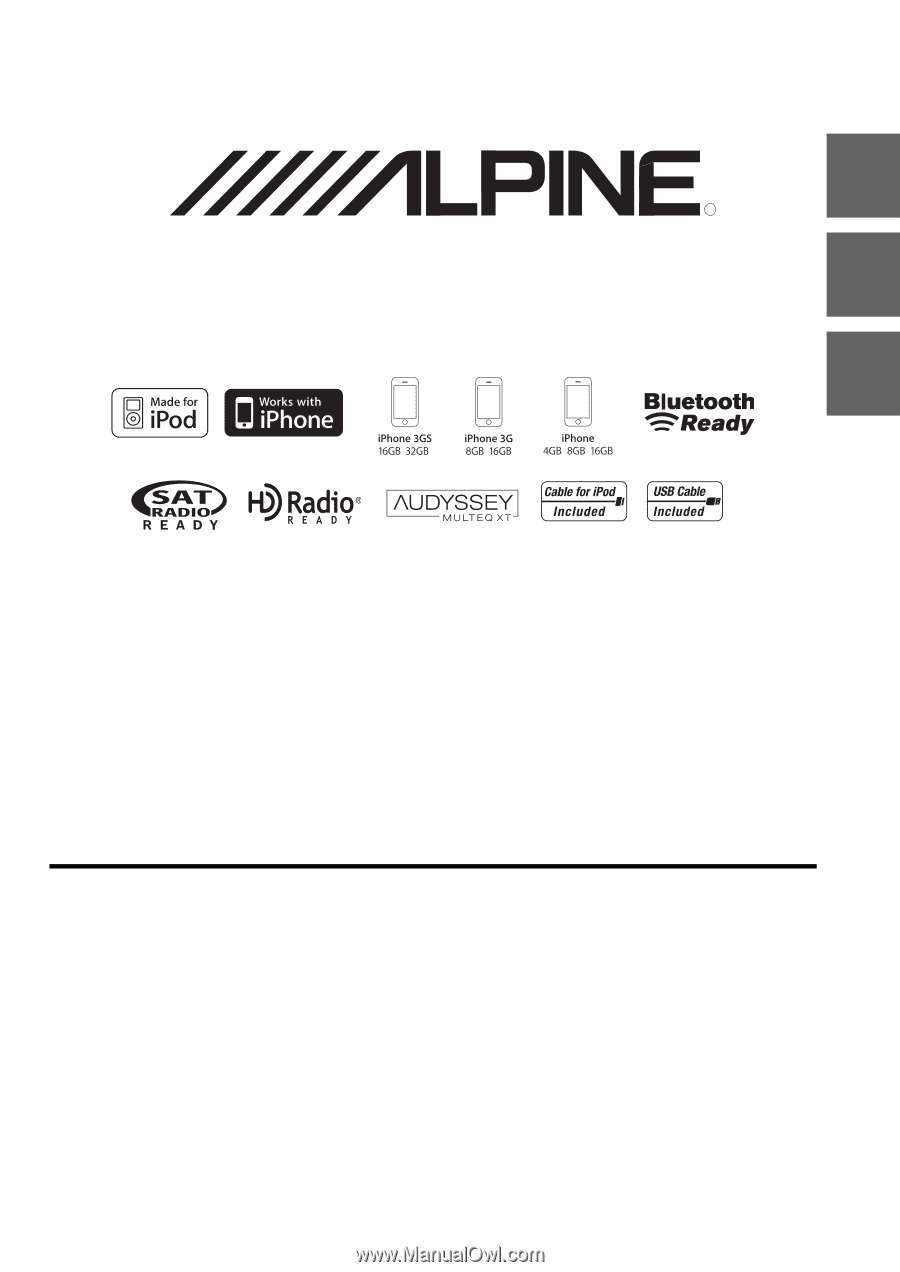
Designed by ALPINE Japan
68-14470Z51-A
R
•
OWNER’S MANUAL
Please read before using this equipment.
•
MODE D’EMPLOI
Veuillez lire avant d’utiliser cet appareil.
•
MANUAL DE OPERACIÓN
Léalo antes de utilizar este equipo.
ALPINE ELECTRONICS MARKETING, INC.
1-1-8 Nishi Gotanda,
Shinagawa-ku,
Tokyo 141-0031, Japan
Phone 03-5496-8231
ALPINE ELECTRONICS OF AMERICA, INC.
19145 Gramercy Place, Torrance,
California 90501, U.S.A.
Phone 1-800-ALPINE-1 (1-800-257-4631)
ALPINE ELECTRONICS OF CANADA, INC.
777 Supertest Road, Toronto,
Ontario M3J 2M9, Canada
Phone 1-800-ALPINE-1 (1-800-257-4631)
ALPINE ELECTRONICS OF AUSTRALIA PTY. LTD.
161-165 Princes Highway, Hallam
Victoria 3803, Australia
Phone 03-8787-1200
ALPINE ELECTRONICS GmbH
Wilhelm-Wagenfeld-Str. 1-3, 80807 München, Germany
Phone 089-32 42 640
ALPINE ELECTRONICS OF U.K. LTD.
Alpine House
Fletchamstead Highway, Coventry CV4 9TW, U.K.
Phone 0870-33 33 763
ALPINE ELECTRONICS FRANCE S.A.R.L.
(RCS PONTOISE B 338 101 280)
98, Rue de la Belle Etoile, Z.I. Paris Nord Il,
B.P. 50016, 95945 Roissy Charles de Gaulle
Cedex, France
Phone 01-48638989
ALPINE ITALIA S.p.A.
Viale C. Colombo 8, 20090 Trezzano
Sul Naviglio (MI), Italy
Phone 02-484781
ALPINE ELECTRONICS DE ESPAÑA, S.A.
Portal de Gamarra 36, Pabellón, 32
01013 Vitoria (Alava)-APDO 133, Spain
Phone 945-283588
ALPINE ELECTRONICS (BENELUX) GmbH
Leuvensesteenweg 510-B6,
1930 Zaventem, Belgium
Phone 02-725-13 15
EN
FR
ES
MP3/WMA/AAC CD Receiver
CDA-117