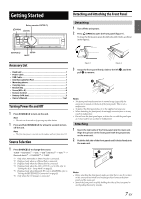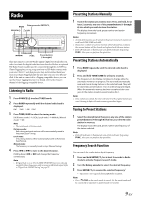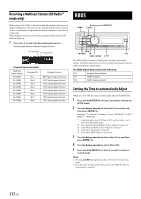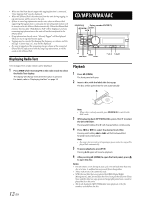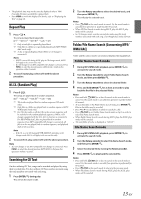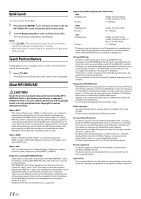Alpine CDA-117 Owner's Manual (english) - Page 12
Receiving a Multicast Station HD Radio™, mode only, Setting the Time to automatically Adjust - sirius
 |
UPC - 793276711656
View all Alpine CDA-117 manuals
Add to My Manuals
Save this manual to your list of manuals |
Page 12 highlights
Receiving a Multicast Station (HD Radio™ mode only) RBDS Multicasting is the Ability to broadcast multiple program streams over a single FM frequency. This increases the amount and diversity of content choices. A maximum of eight multicast station channels can be selected on this unit. When multicast station is received, the program number and the SPS indicator lights up. 1 Press or to select the desired program service. Receiving the Multicast Station Program Service. SPS Indicator Program No. Program Service example: Multicast Radio Station Program No. 90.3 MHz No.1 90.3 MHz No.2 90.3 MHz No.3 90.3 MHz No.4 90.3 MHz No.5 90.3 MHz No.6 90.3 MHz No.7 90.3 MHz No.8 Program Service MPS: Main Program Service SPS: Sub-program Service SPS: Sub-program Service SPS: Sub-program Service SPS: Sub-program Service SPS: Sub-program Service SPS: Sub-program Service SPS: Sub-program Service Rotary encoder/ENTER/ BAND /ESC VIEW TA Tag FUNC./SETUP 3 PTY The RBDS (Radio Broadcast Data System) is a radio information system. The RBDS allows you to receive a variety of information such as traffic information, station names. The RBDS digital data includes the following: PS Program Service Name TP Traffic Program TA Traffic Announcement Setting the Time to automatically Adjust When you set to ON, the time is automatically adjusted by RBDS data. 1 Press and hold SETUP for at least 2 seconds to activate the SETUP mode. 2 Turn the Rotary encoder to select the Tuner mode, and then press ENTER. Bluetooth*1 General Display Tuner*2/HD Radio*3 XM*4/ SIRIUS*5 Bluetooth *1 Displayed only when INT Mute is OFF, and the mode is set to other than Bluetooth Audio. *2 Not displayed when HD Radio Tuner module is connected. *3 Only when HD Radio Tuner module is connected. *4 Only when XM Radio is connected. *5 Only when SIRIUS Radio is connected. 3 Turn the Rotary encoder to select Auto Clock, and then press ENTER. 4 Turn the Rotary encoder to select ON or OFF. 5 Press and hold SETUP for at least 2 seconds to return to normal mode. Notes • Pressing ESC during the procedure will return to the previous mode. • If no operation is performed for 60 seconds in the SETUP mode, the setting mode is canceled. 10-EN