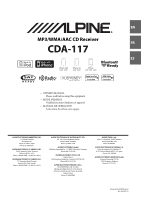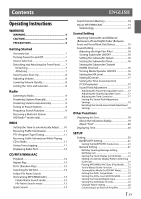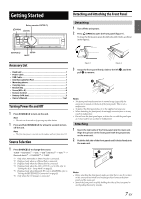3
-EN
Contents
ENGLISH
Setting the MX Level
...........................................
37
Setting EQ mode
..................................................
37
Setting the Time Correction Unit
(TCR Parameter)
....................................................
38
Sound Field Adjustment
....................................
38
Adjusting the Parametric Equalizer Curve
........
38
Adjusting the Graphic Equalizer Curve
..............
38
Adjusting the Time Correction
..............................
38
Adjusting the Crossover Settings
.........................
38
Storing the Sound Field Adjustment
Settings
..........................................................................
39
Recalling the Stored Sound Field Adjustment
Settings
..........................................................................
39
About Time Correction
..........................................
39
Example 1: Front Left Seat
................................
40
Example 2: All Seats
............................................
40
About the Crossover
...............................................
41
Changer (optional)
Controlling CD Changer (optional)
....................
42
Playing MP3 Files with the CD Changer
(optional)
.....................................................................
43
Multi-Changer Selection (optional)
...................
43
Remote Control
Controls on Remote Control
................................
43
Operating the Audio Processor
...........................
44
Battery Replacement
..............................................
44
Controllable With Remote Control
....................
44
Connectable to Remote Control Interface
Box
.................................................................................
44
Information
In Case of Difficulty
..................................................
45
Basic
..........................................................................
45
Radio
.........................................................................
45
CD
..............................................................................
45
MP3/WMA/AAC
....................................................
45
Audio
........................................................................
45
iPod
...........................................................................
45
Indication for CD Player
.....................................
45
Indication for CD Changer
................................
46
Indication for SAT Receiver Mode
..................
46
Indication for USB Memory/Portable audio
player
........................................................................
47
Indication for iPhone/iPod Mode
...................
47
Specifications
............................................................
48
Installation and Connections
Warning
.......................................................
49
Caution
........................................................
49
Precautions
.................................................
49
Installation
..................................................................
50
Removal
...................................................................
50
iPhone/iPod Connection
(sold separately)
....................................................
51
Remove the iPhone/iPod
.........................................
51
USB Memory Connection
(sold separately)
....................................................
51
Connect USB Memory
..............................................
51
Remove USB Memory
...............................................
51
Connections
...............................................................
52
LIMITED WARRANTY