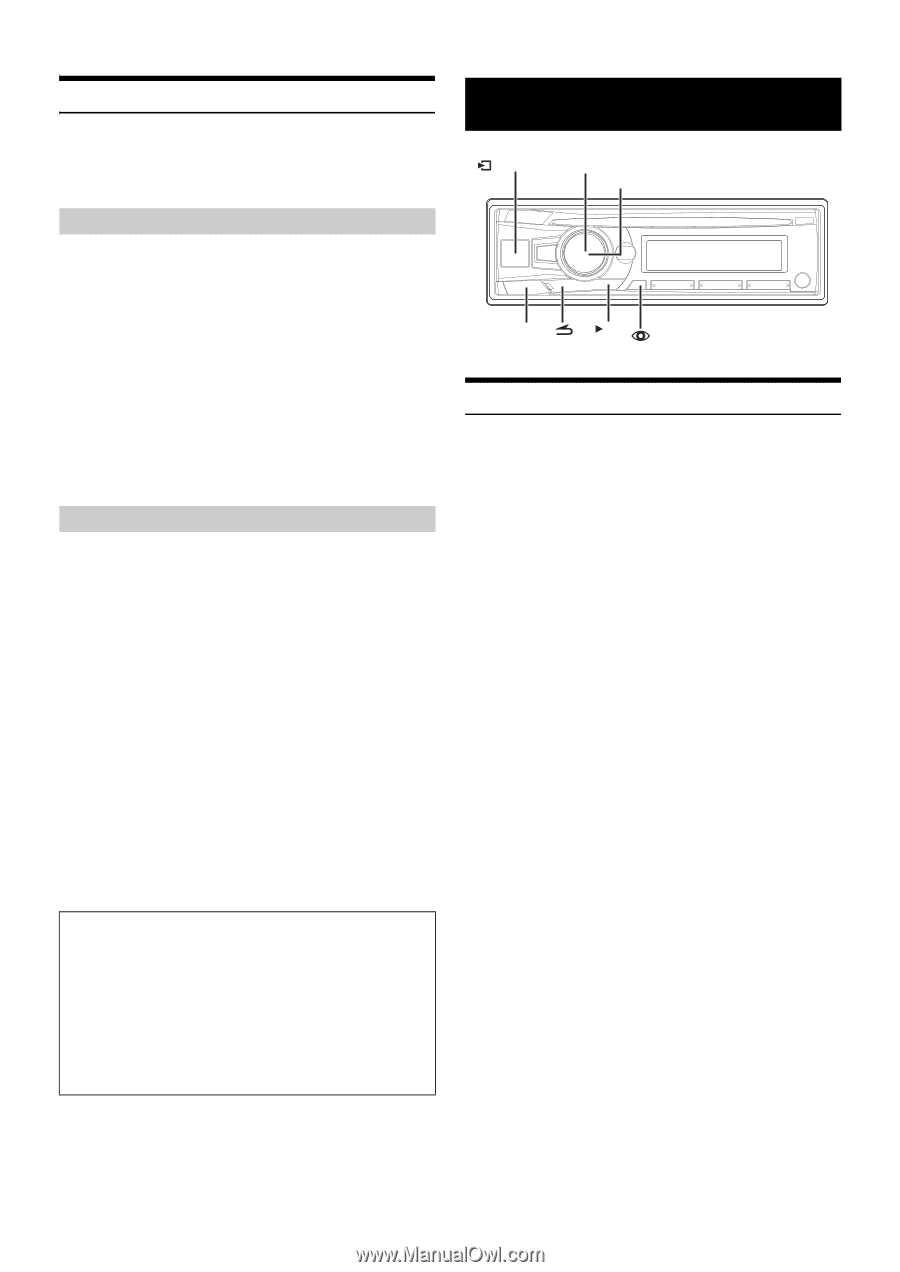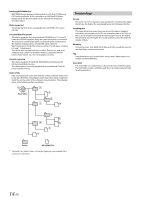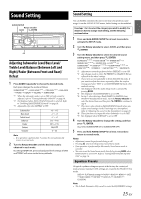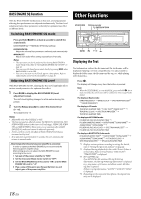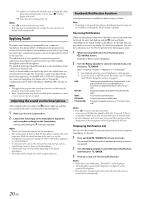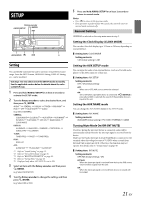Alpine CDE-154BT Owner's Manual (english) - Page 18
Other Functions
 |
View all Alpine CDE-154BT manuals
Add to My Manuals
Save this manual to your list of manuals |
Page 18 highlights
BASS ENGINE SQ Function With the BASS ENGINE SQ function on this unit, several parameters affecting Bass performance are adjusted simultaneously. The Bass Level adjustment varies these parameters uniformly for optimum Bass effect at different levels. Switching BASS ENGINE SQ mode Press and hold BASS for at least 2 seconds to switch the sound mode. BASS ENGINE SQ MANUAL SET (Initial setting) BASS ENGINE SQ: Adjust the relevant Bass parameters uniformly and automatically. MANUAL SET: Adjust each audio effect setting separately and manually. Notes • This operation can also be performed by selecting BASS ENGIN in Audio Setup mode. Refer to "Setting BASS ENGINE SQ ON/OFF" on page 16. • You can access the Sound menu mode directly by pressing BASS when BASS ENGIN is set to OFF. • You can set this item via the TuneIt App on a Smartphone. Refer to "Adjusting the sound via the Smartphone" on page 20. Adjusting BASS ENGINE SQ Level With BASS ENGINE SQ ON, adjusting the Bass Level uniformly effects various sound parameters for optimum Bass effect. 1 Press BASS to display the BASS ENGINE SQ Level adjustment screen. The unit's back lighting changes to white amber during this period. 2 Turn the Rotary encoder to select the desired level (0 - +6). The initial level is +3. Notes • Adjustable only when DEFEAT is OFF. • The Bass parameters affected contain EQ PRESETS, 9BAND EQ, HPF, SUBWOOFER (when set this item via TuneIt App), SUBW LPF, SUBW SYS and MX SETTING. These items are set automatically in BASS ENGINE SQ mode and cannot be adjusted separately. • From Level 0 to Level 6, the effect of BASS ENGINE SQ Enhance increases level by level. • If no operation is performed for 5 seconds, the unit automatically returns to normal mode. About Setup when the external power amplifier is connected. In order to optimize the BASS ENGINE SQ, we recommend the following power amplifier setup. After setting up, you can adjust the BASS ENGINE SQ Level according to the music. 1 Set gain of the power amplifier to "MIN". 2 Set the Crossover Mode Sector switch to "OFF". 3 Set the BASS ENGINE SQ of this unit to "ON", and the BASS ENGINE SQ Level to "+3". 4 Play a song of the genre you frequently listen to, and adjust gain of the power amplifier. Other Functions /SOURCE Rotary encoder /ENTER/OPTION BAND / II Displaying the Text Text information, such as the disc name and the track name, will be displayed if playing a CD text compatible disc. It is also possible to display the folder name, the file name and the tag, etc., while playing MP3/WMA files. Press k. The display will change every time the button is pressed. Note • When the TEXTSCROLL is set to MANUAL, press and hold k for at least 2 seconds, the current text will be scrolled one time (except Radio mode). The display in Radio mode: BAND/FREQUENCY BAND/CLOCK SPECTRUM ANALYZER*1 BAND/FREQUENCY The display in CD mode: TRACK NO./ELAPSED TIME DISC TEXT*2/TRACK TEXT*2 TRACK NO./CLOCK SPECTRUM ANALYZER*1 TRACK NO./ELAPSED TIME The display in MP3/WMA mode: FOLDER NO./FILE NO./ELAPSED TIME FOLDER NAME/FILE NAME ARTIST NAME*3/SONG NAME*3 ALBUM NAME*3/SONG NAME*3 FOLDER NO./FILE NO./CLOCK SPECTRUM ANALYZER*1 FOLDER NO./FILE NO./ELAPSED TIME The display in BLUETOOTH Audio mode: BT AUDIO/ELAPSED TIME*4 ARTIST NAME*3/SONG NAME*3 ALBUM NAME*3/SONG NAME*3 BT AUDIO/CLOCK SPECTRUM ANALYZER*1 BT AUDIO/ELAPSED TIME *1 Displays various patterns according to setting. For details, refer to "Setting the Spectrum analyzer" on page 22. *2 Displayed during playback of a disc with CD text. If there is no Text (Disc Name or Track Name), "DISC TEXT"/ "TRACK TEXT" is displayed. *3 ID3 tag/WMA tag If an MP3/WMA file contains ID3 tag/WMA tag information, the ID3 tag/WMA tag information is displayed (e.g., song name, artist name, and album name). All other tag data is ignored. If there is no tag information, "ARTIST"/"ALBUM"/"SONG" is displayed. *4 Depending on the connected Smartphone, the elapsed time may not be displayed. 18-EN