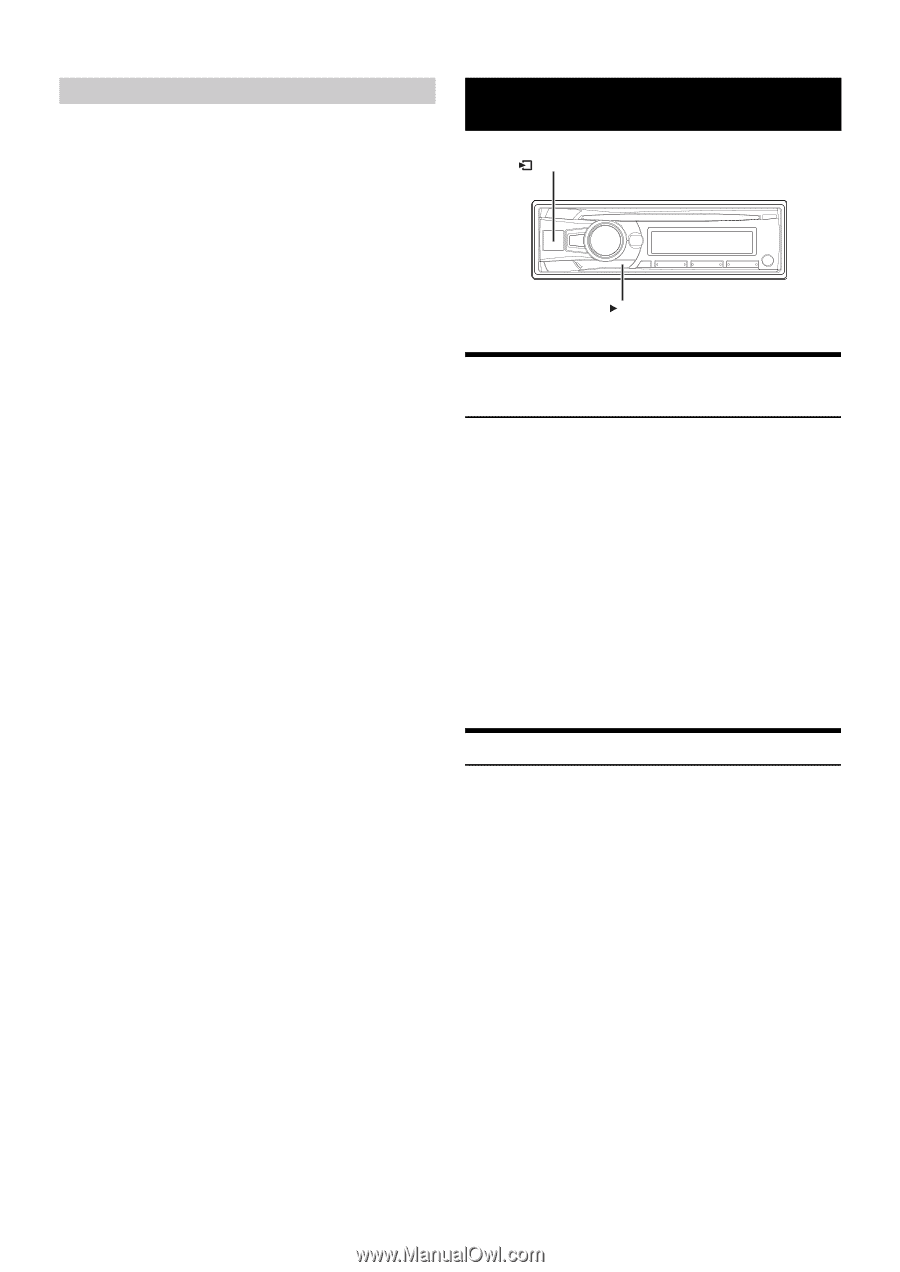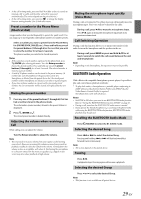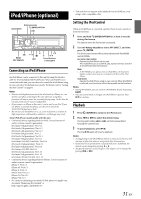Alpine CDE-154BT Owner's Manual (english) - Page 30
Flash Memory optional
 |
View all Alpine CDE-154BT manuals
Add to My Manuals
Save this manual to your list of manuals |
Page 30 highlights
Searching for a desired song Artist name, album name, etc., may be searched and displayed during playback or pause. 1 Press ENTER to activate the search mode. 2 Turn the Rotary encoder to select the desired Group (Folder), and then press ENTER. 3 Turn the Rotary encoder to select the desired album, folder, etc., within the selected Group (Folder), and then press ENTER. 4 Repeat step 3 if necessary until the desired song is found. Notes • Search mode may differ depending on the paired device. • The pause mode may be canceled after the search. • This function may not available depending on the paired device. Flash Memory (optional) /SOURCE / II Playback MP3/WMA Files from Flash Memory (optional) If a Flash Memory device is connected to the unit, MP3/WMA files can be searched and played back. 1 Press VSOURCE to select the USB AUDIO mode. 2 To pause playback, press . Pressing again will resume playback. Notes • This unit plays back files in Flash Memory with the same controls and modes used for playback of CDs containing MP3/WMA. For details, refer to "CD/MP3/WMA" on page 12. • The root folder is displayed as "\ROOT". • Before disconnecting Flash Memory, be sure to change to another source or set to pause. • The playback time may not be correctly displayed when a VBR (Variable Bit Rate) recorded file is played back. About MP3/WMA File of Flash Memory Playing back MP3/WMA MP3/WMA files are prepared, then stored to a Flash Memory Device. This unit can recognize at most 255 folders and 255 files per folder stored in Flash Memory. Playback may not be performed if a Flash Memory Device exceeds the limitations described above. Do not make a file's playback time more than 1 hour. Media supported This device can play back files stored on Flash Memory devices designed for USB connection. Corresponding File Systems This device supports FAT 12/16/32 for Flash Memory devices. 30-EN