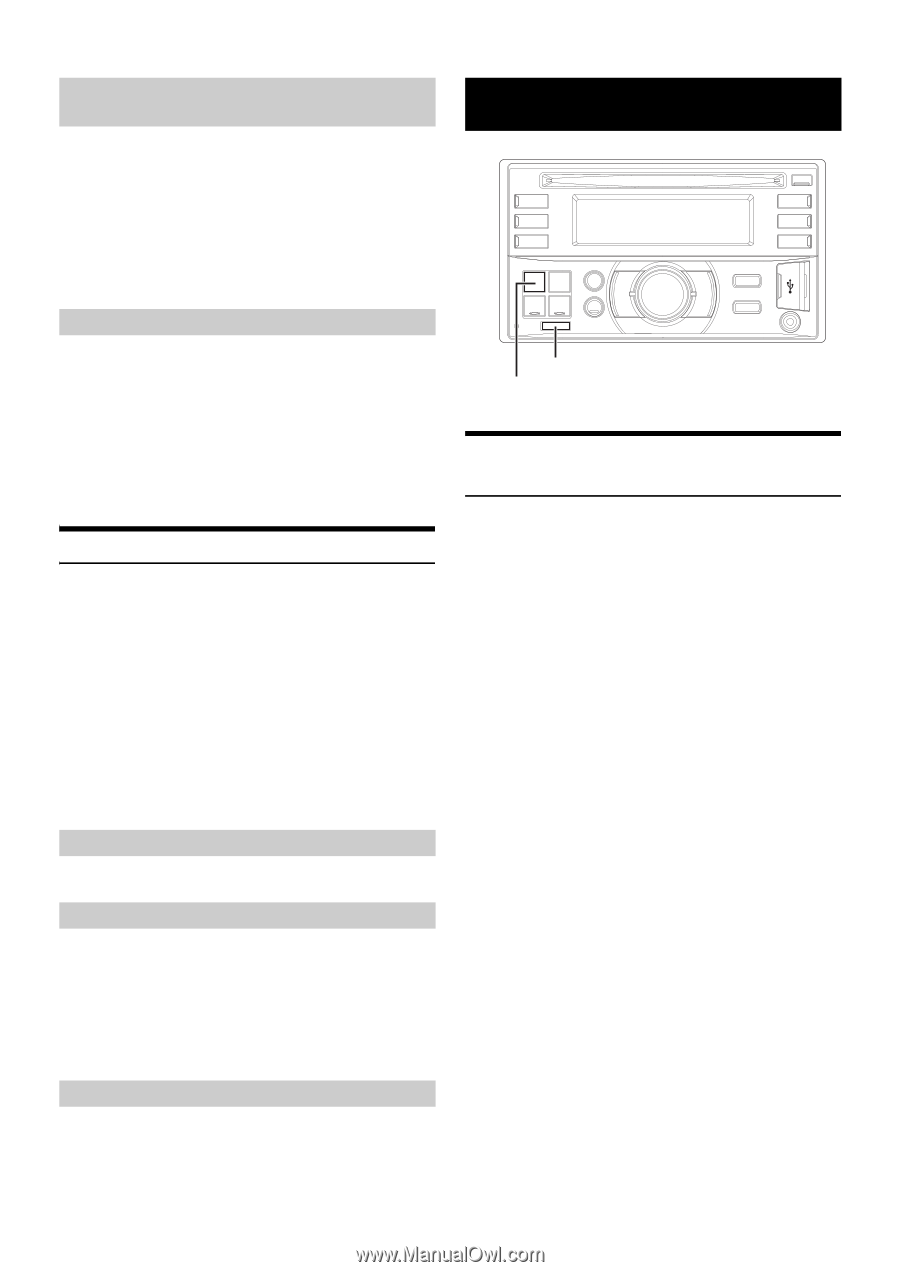Alpine CDE-W235BT Owner's Manual (english) - Page 26
Flash Memory optional - bt pause
 |
View all Alpine CDE-W235BT manuals
Add to My Manuals
Save this manual to your list of manuals |
Page 26 highlights
Muting the microphone input quickly (Voice Mute) While calling, activating the Voice Mute function will instantly mute the microphone input. Your voice will not be heard by the caller. While calling, press to mute the microphone input. Press again will bring the microphone input back to its previous volume level. Note • The operation can also be performed in the option menu of phone mode (calling mode). Refer to "Option Menu Setting" on page 17. Call Switching Operation While making a call, this function allows you to initiate the transfer of the audio between the mobile phone and the speakers in the car. While calling, press BAND to switch the call sound between the unit and mobile phone. Notes • Depending on the mobile phone, this operation may not be performed. • The operation can also be performed in the option menu of phone mode (calling mode). Refer to "Option Menu Setting" on page 17. BLUETOOTH Audio Operation Audio information of a BLUETOOTH compatible mobile phone, a portable player, etc., is controllable/playable wirelessly* from this unit. * To play back audio, a mobile phone or a portable player conforming to A2DP (Advanced Audio Distribution Profile) and AVRCP (Audio/ Video Remote Control Profile) is required. Not all functions work with all devices. Notes • Set "AUDIO" to ON when you want to use BLUETOOTH Audio function. Refer to "Setting the BLUETOOTH Connection (BT IN)" on page 21. • During a call, sound on the BLUETOOTH audio source is muted. • If you operate the Hands-free phone (e.g. searching in the phonebook) while using the BLUETOOTH Audio function, BLUETOOTH Audio playback may be affected. Recalling the BLUETOOTH Audio Mode Press SOURCE/ to select the BT AUDIO mode. Selecting the desired Song Press . Returns the beginning of the song being played back. Press . Forwards the next song. Pressing and holding or will fast backward/fast forward track continuously. Pausing Press . A playback stops. Touching again will resume a playback. Flash Memory (optional) SOURCE/ Playing MP3/WMA Files from Flash Memory (optional) If a Flash Memory device is connected to the unit, MP3/WMA files can be played back. 1 Press SOURCE to switch to the USB AUDIO mode. 2 To pause playback, press . Pressing again will resume the playback. Notes • The root folder is displayed as "ROOT" in the Folder Name Search mode. • This unit plays back files in Flash Memory with the same controls and modes as playback of CDs containing MP3/WMA. For details, refer to "CD/MP3/WMA" on page 10. • Before disconnecting Flash Memory, be sure to change to another source or set to pause. • The playback time may not be correctly displayed when a VBR (Variable Bit Rate) recorded file is played back. 26-EN